Installation
Download the latest Mac OS X Installer.
Double-click the downloaded file to run the installer. You will initially be prompted with a license agreement to accept:
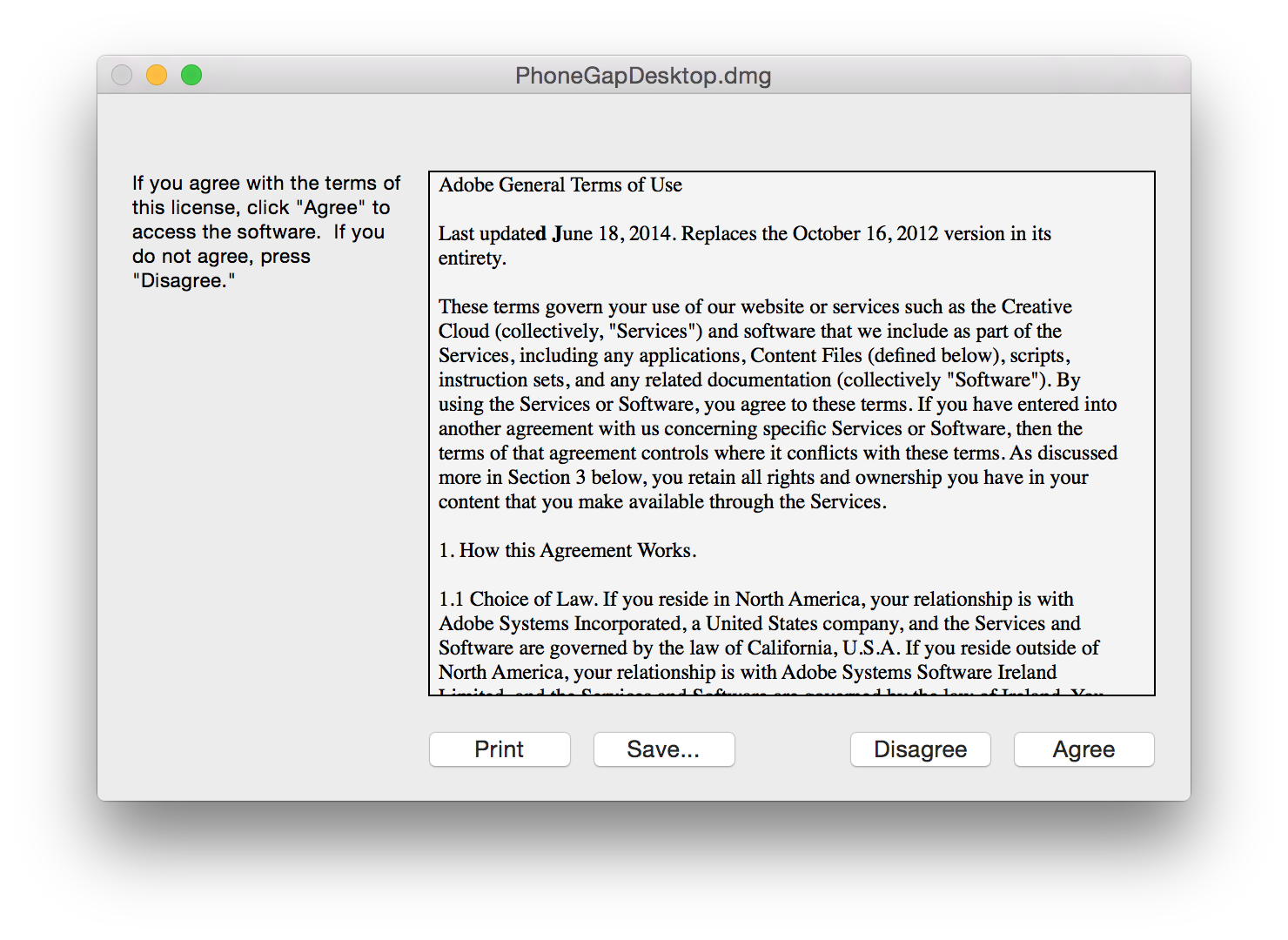
Drag and drop the application into the Applications folder on your Mac as prompted:
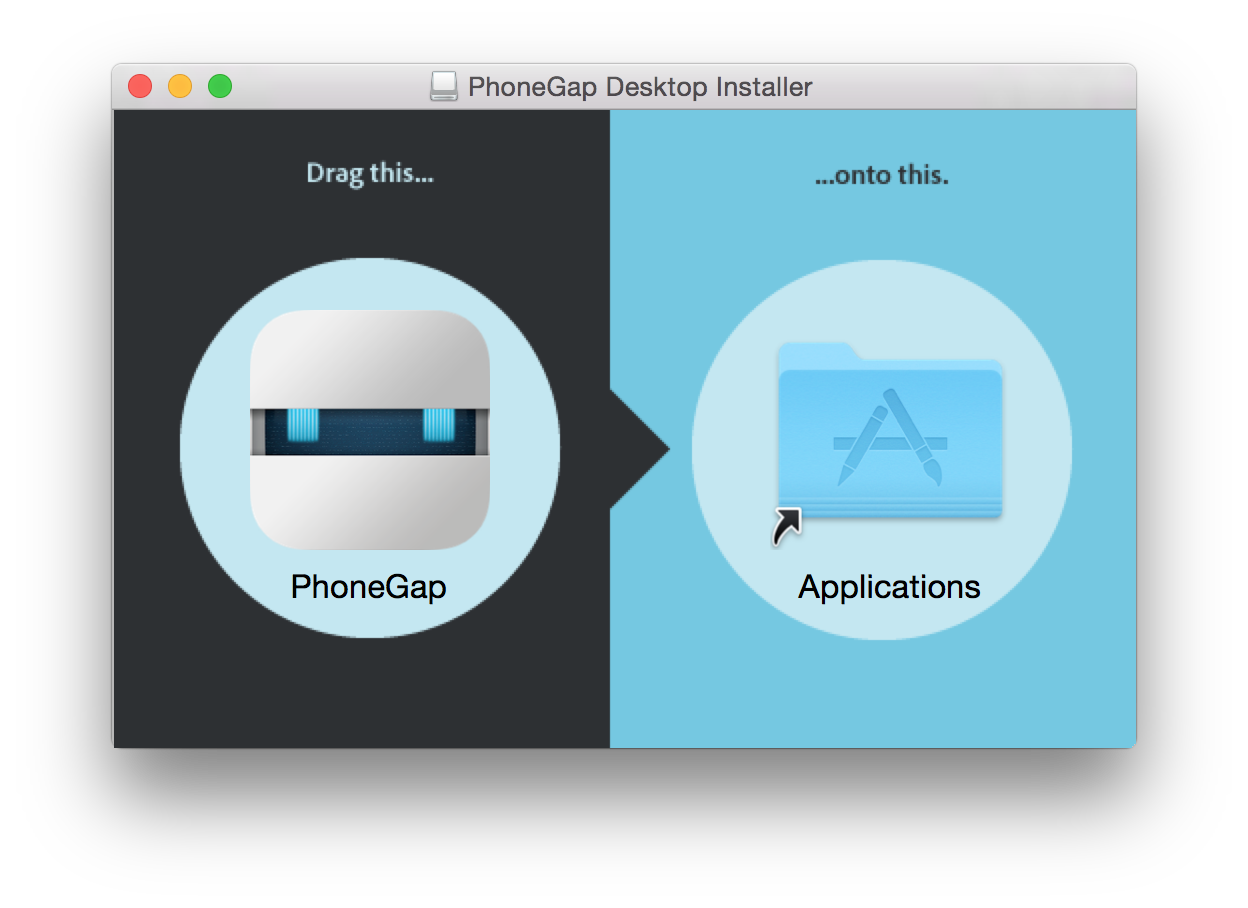
PhoneGap Desktop is now installed and ready to run.