Installation
- Download the latest Windows Installer.
**NOTE:** If you're unable to run the Windows Installer for some reason, there's also a zip file available that can be used to install PhoneGap Desktop manually. Download the zip file for the latest release and follow the instructions in the README and INSTALL files within the downloaded zip.
Double click the downloaded file to run the installer. You will be prompted with the PhoneGap Desktop Setup Wizard:
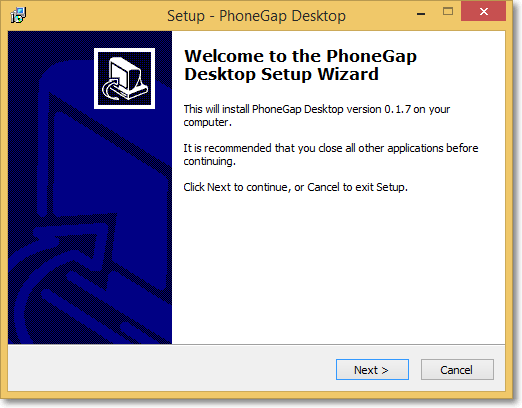
Accept the license agreement:
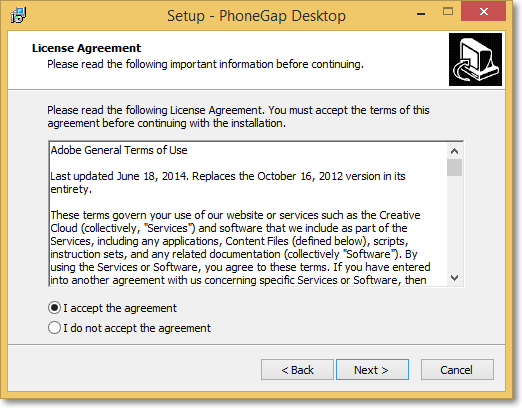
Select the desired destination for the application and click Next:
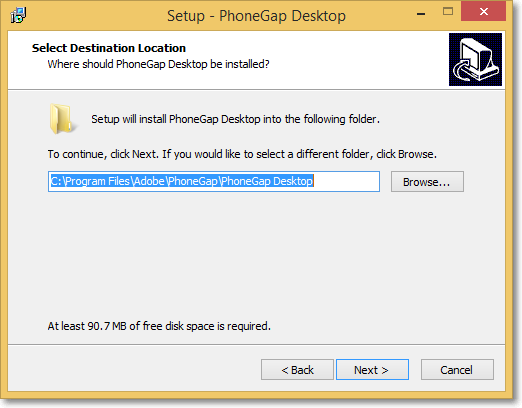
Select the desired location for the shortcut and click Next:
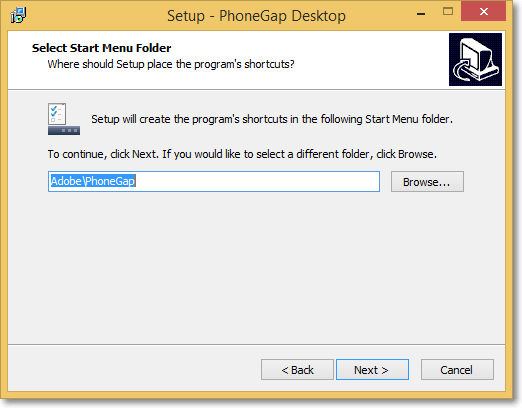
Click Install to begin the installation:
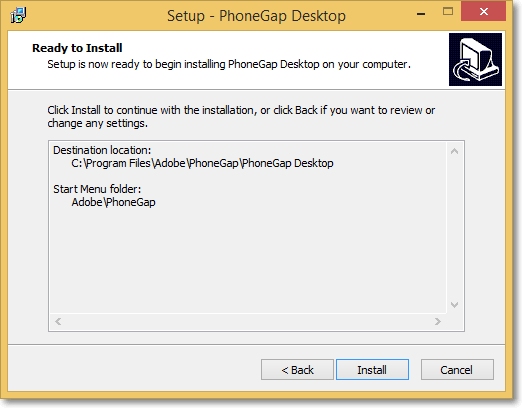
Click Finish to close the Setup Wizard:
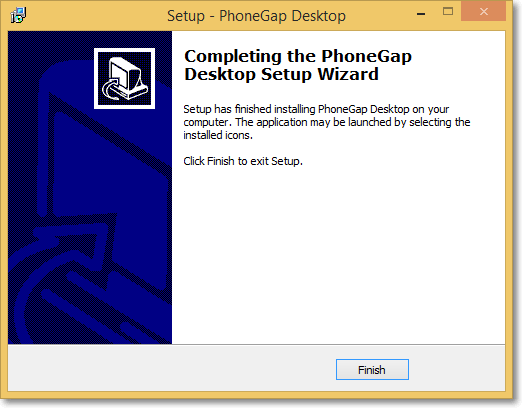
PhoneGap Desktop is now installed and ready to run.