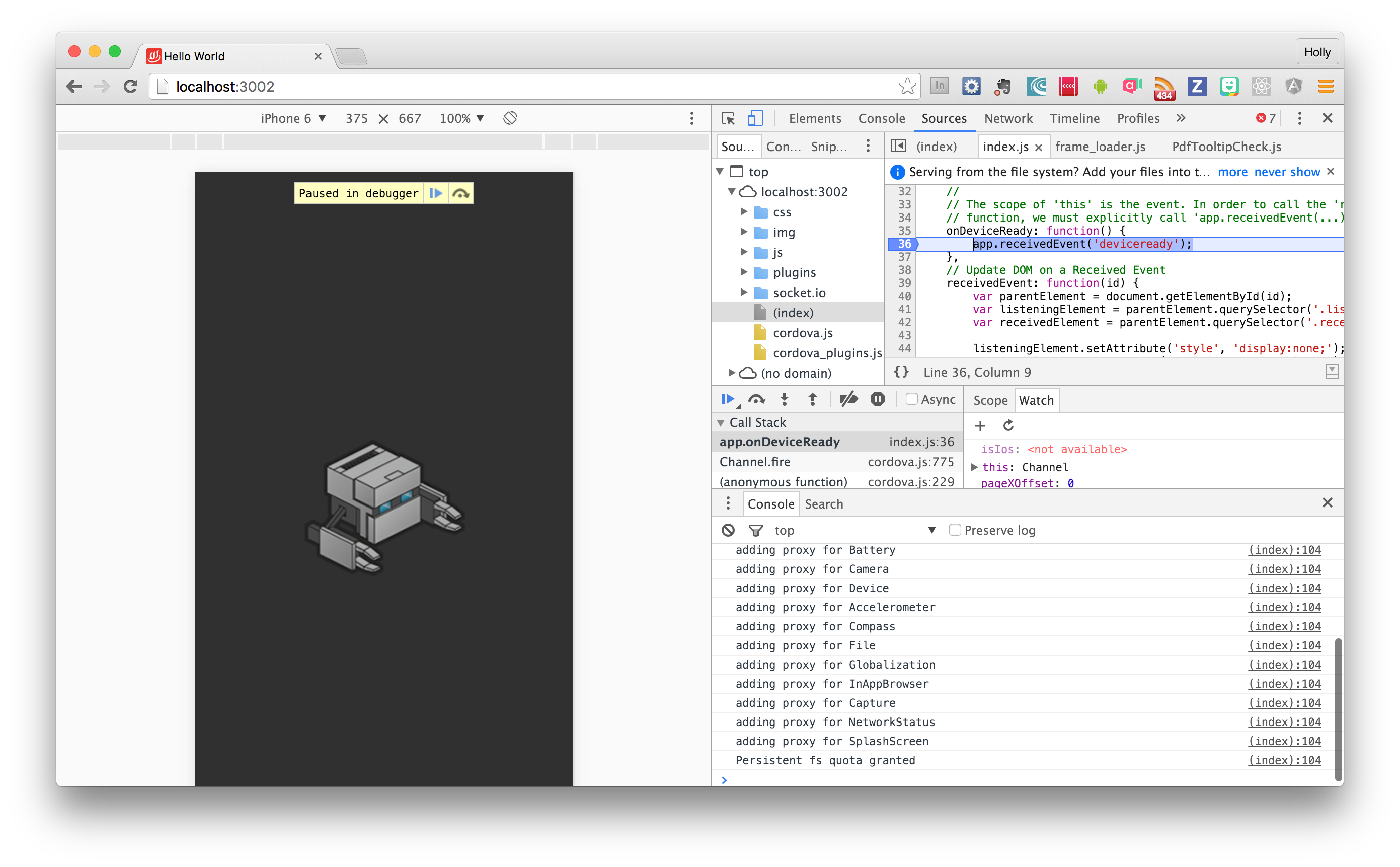Usage
PhoneGap makes it easy to take advantage of the browser target by automatically adding it as an additional platform when your apps are served (run on a local web server).
In the image below, when the arrow (>) is green it implies that PhoneGap project is being served on the IP Address shown in the green bar at the bottom.
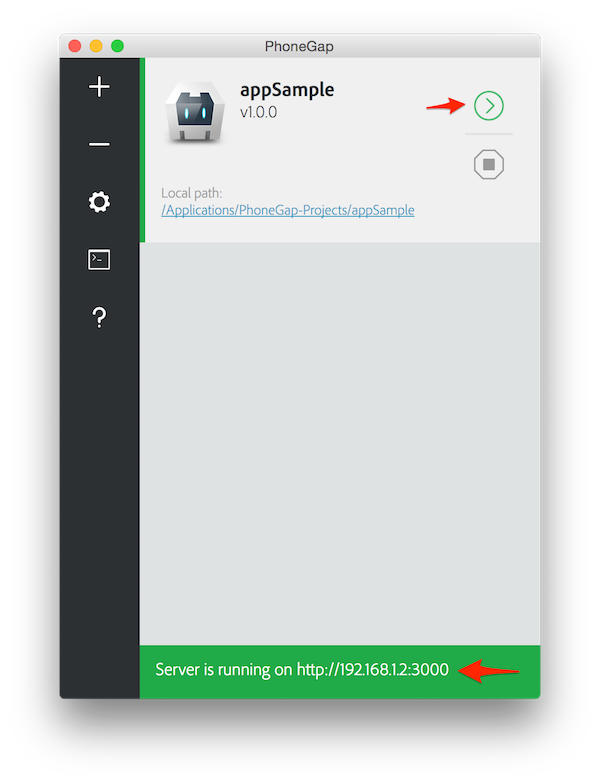
You can then open that IP Address directly in your browser (or via http://localhost:<portNumber>) and start debugging. You can also start making edits to your source code and see the changes immediately in the browser without having to restart due to the built-in live reload feature.

The browser platform support ensures the deviceready event is fired in the browser and allows you to use all of the core plugins without disrupting your development.