Edit Settings
You can use the settings dialog to change user configurable settings for PhoneGap Desktop.
Begin by clicking on the "gear" icon in the side menu.
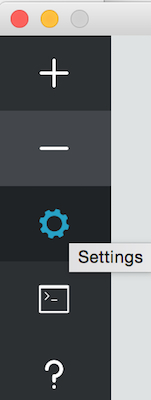
Once the "gear" icon has been clicked, the settings dialog will be presented containing PhoneGap Desktop's configurable settings:
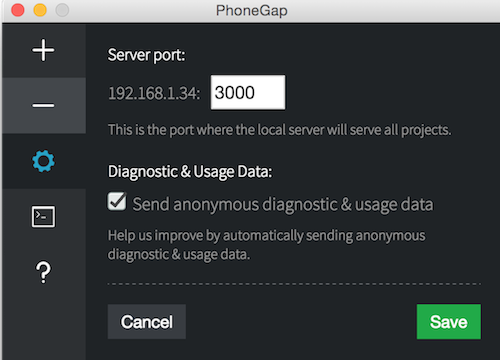
You will know you have a port conflict if you see the message `listen EADDRINUSE::3000` in place of the server IP address when PhoneGap Desktop tries to start a project on the local web server. Use this dialog to modify the port number and resolve the issue.
Edit this page on GitHub