Step 3: Create Your App
Now that you've installed PhoneGap Desktop and/or the PhoneGap CLI to your computer and the PhoneGap Developer App to your mobile devices, you're ready to create your first PhoneGap project. This project will be a PhoneGap mobile app with the ability to run on multiple devices and across operating systems in just a few simple steps.
Create a PhoneGap Project
Click the plus sign and select Create new PhoneGap project as shown below:
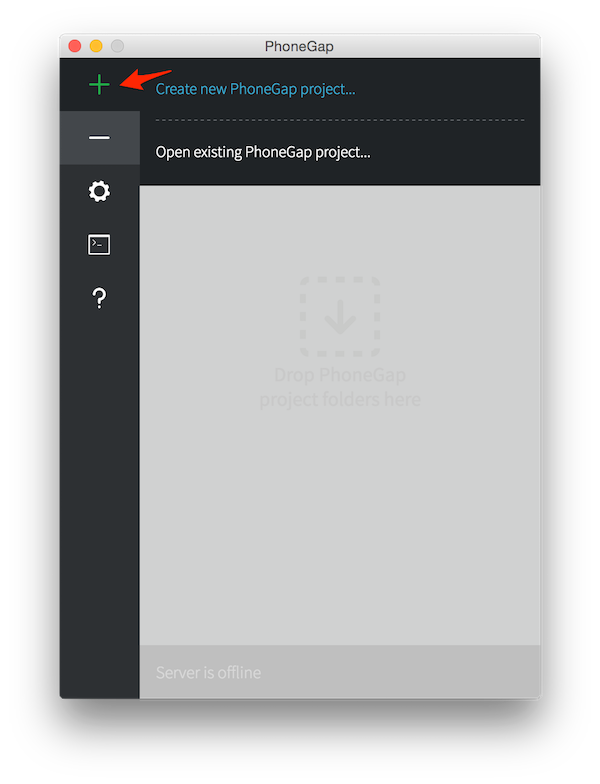
You will be prompted with the template list dialog as shown below, where you can choose to create an app based on a sample project.
Each template has a brief description below the name indicating what type of project will be created. To select a template, click on the radio button next to it. In the image below, the Hello World template is selected.
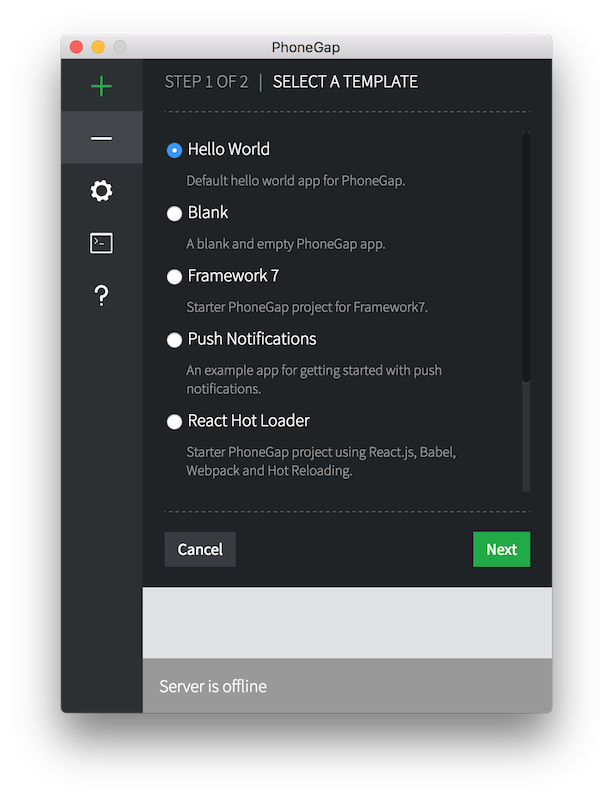
The first template option in the list is the default Hello World project. It's proven to be the quickest and easiest way to understand the basics of building a mobile PhoneGap app so let's start there.
Ensure the radio button next to the Hello World template is selected.
Click on the green Next button.
You will be presented with a screen to enter information about your project. Choose the path on your local hard drive where you want to create the project, a designated name and an optional identifier. Once the information has been entered, click the green Create project button.
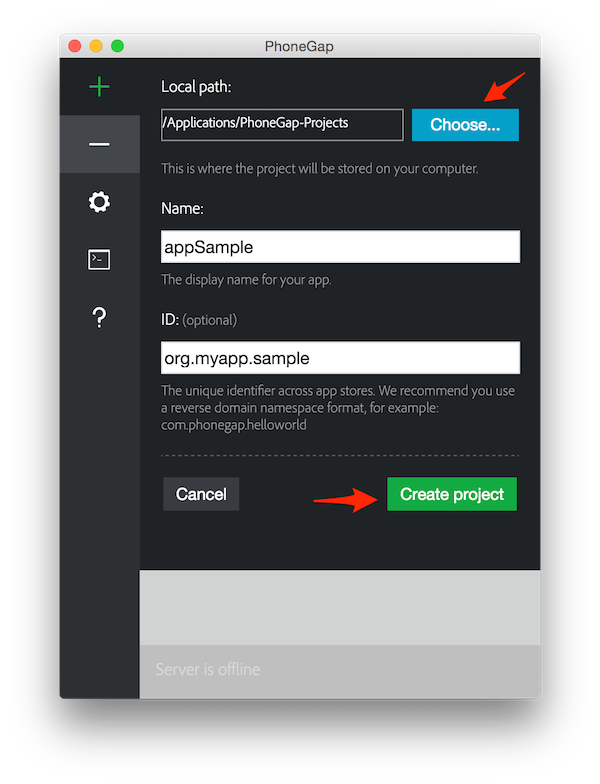 Be aware that the ID field is also known as the *package identifier* for Android and the *bundle identifier* for iOS.
Be aware that the ID field is also known as the *package identifier* for Android and the *bundle identifier* for iOS.You should now see a view like below, with your new project shown and marked with a left green border, a green play button next to it and a green bar at the bottom. You should also see a server address indicating it's running and the active project. Only one project will be active and running at any time.
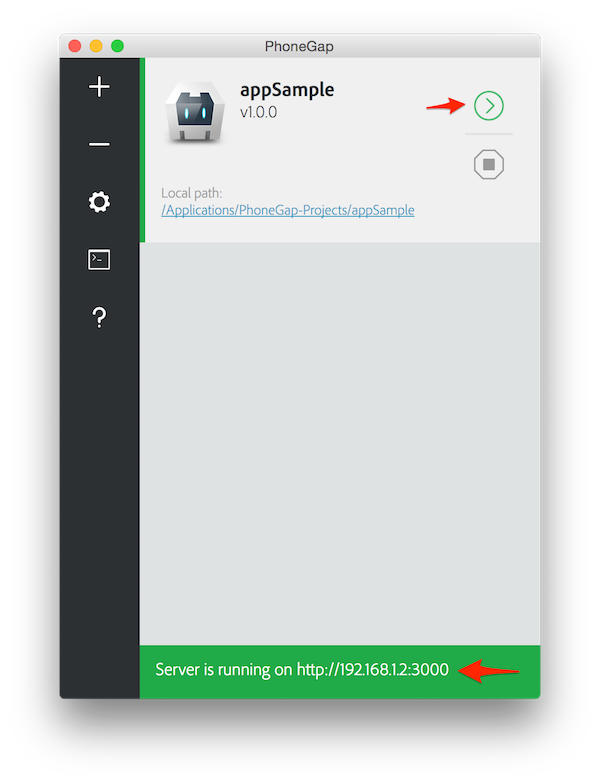 **TIP:** The server address shown for your project at the bottom in the green bar will be used in the next step so make note of it or keep it open.
**TIP:** The server address shown for your project at the bottom in the green bar will be used in the next step so make note of it or keep it open.