Active vs Inactive
The active project is the project currently being served on the local web server by PhoneGap Desktop and there can only be one active project at any given time. PhoneGap Desktop denotes the active project with a green left border and green play button. You will also notice a grey "stop" button displayed below the play button for the active project only.
An inactive project is any other project that has been created or opened in PhoneGap Desktop but is not currently being served on the local web server.
In the screenshot below, the first project is active and the second project is inactive.
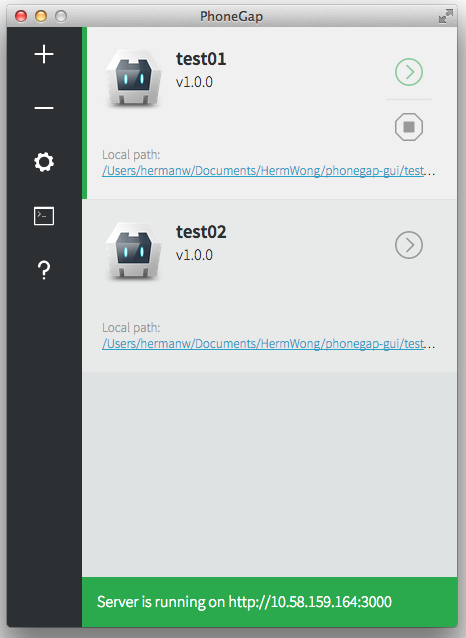
Activate a Project
To activate a project:
- Create or open an existing project and it will automatically become active.
- Manually click on the play button for any project in the list.
Deactivate a Project
To deactivate a project:
- Manually click the stop button on the currently active project. The project will lose the green border and play button and the server will show that it's offline.