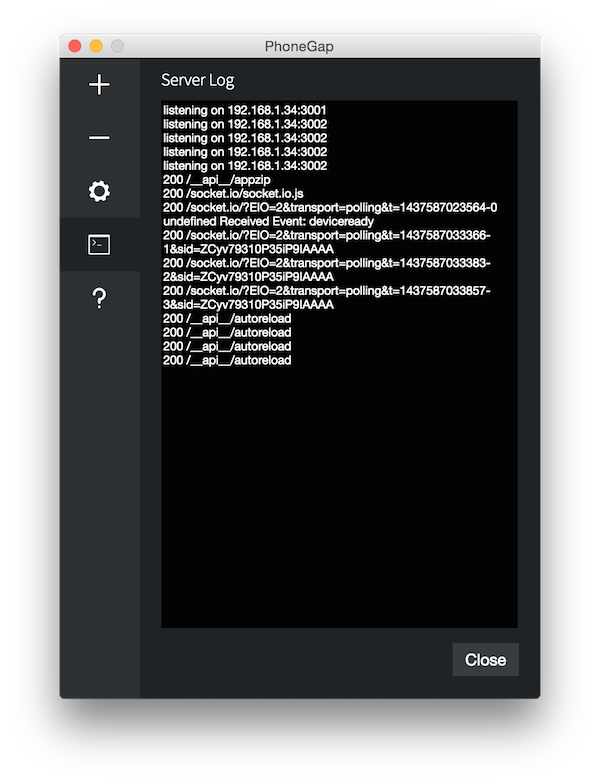Server Log
The server log displays messages about the status of the active project and can be a useful tool when testing your app.
To view the server log, you will need to have at least one project loaded into PhoneGap Desktop. PhoneGap Desktop will automatically start the local server for the active project.
Ensure that your project has been served successfully by comparing it to the screenshot below. You should see a similar message in the footer containing your own local server's IP address and port number:
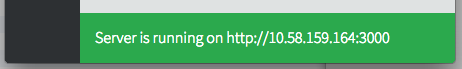
To view the server log, click on the log button in the side menu shown below:
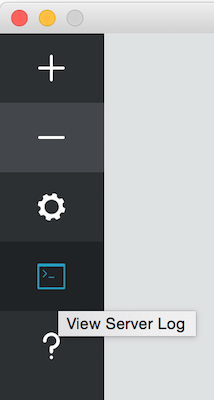
You will be presented with a viewer displaying messages from local server and other useful messages.