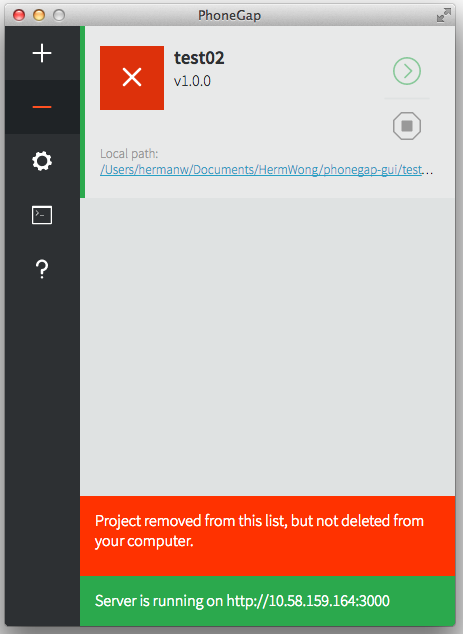Remove a Project
Removing a project in PhoneGap Desktop simply unloads it from the list of projects, it doesn't actually delete any files from your hard drive. You could easily open it back up in PhoneGap Desktop via the Open Project options.
To remove a project, start by clicking on the "minus" button in the side menu. Once clicked, a red 'X' button will be added to each project as shown below:
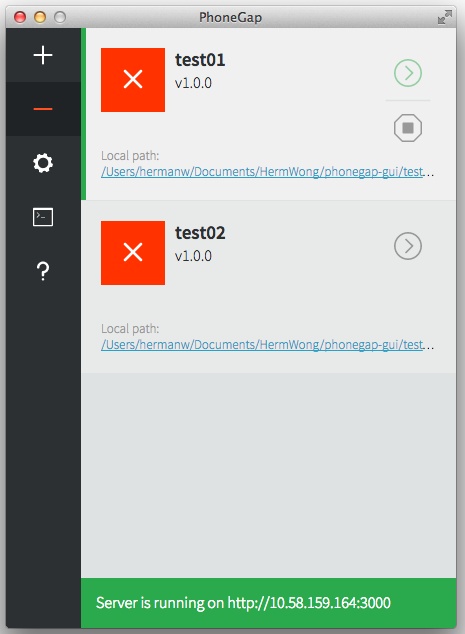
Click the red button for the project(s) you wish to remove in the list. When a project is removed you will be notified that it has been removed from the PhoneGap Desktop but not from your computer's file system.