Usage
PhoneGap makes it easy to use the browser target by adding it automatically as an additional platform when you serve your apps with the PhoneGap CLI:
$ phonegap serveYou will see a local IP address in the console output which you can open directly in your browser (or via http://localhost:<portNumber>) and start debugging.

You can also start making edits to your source code and see the changes immediately in the browser without having to restart due to the built-in live reload feature.

The browser platform support ensures the deviceready event is fired in the browser and allows you to use all of the core plugins without disrupting your development.
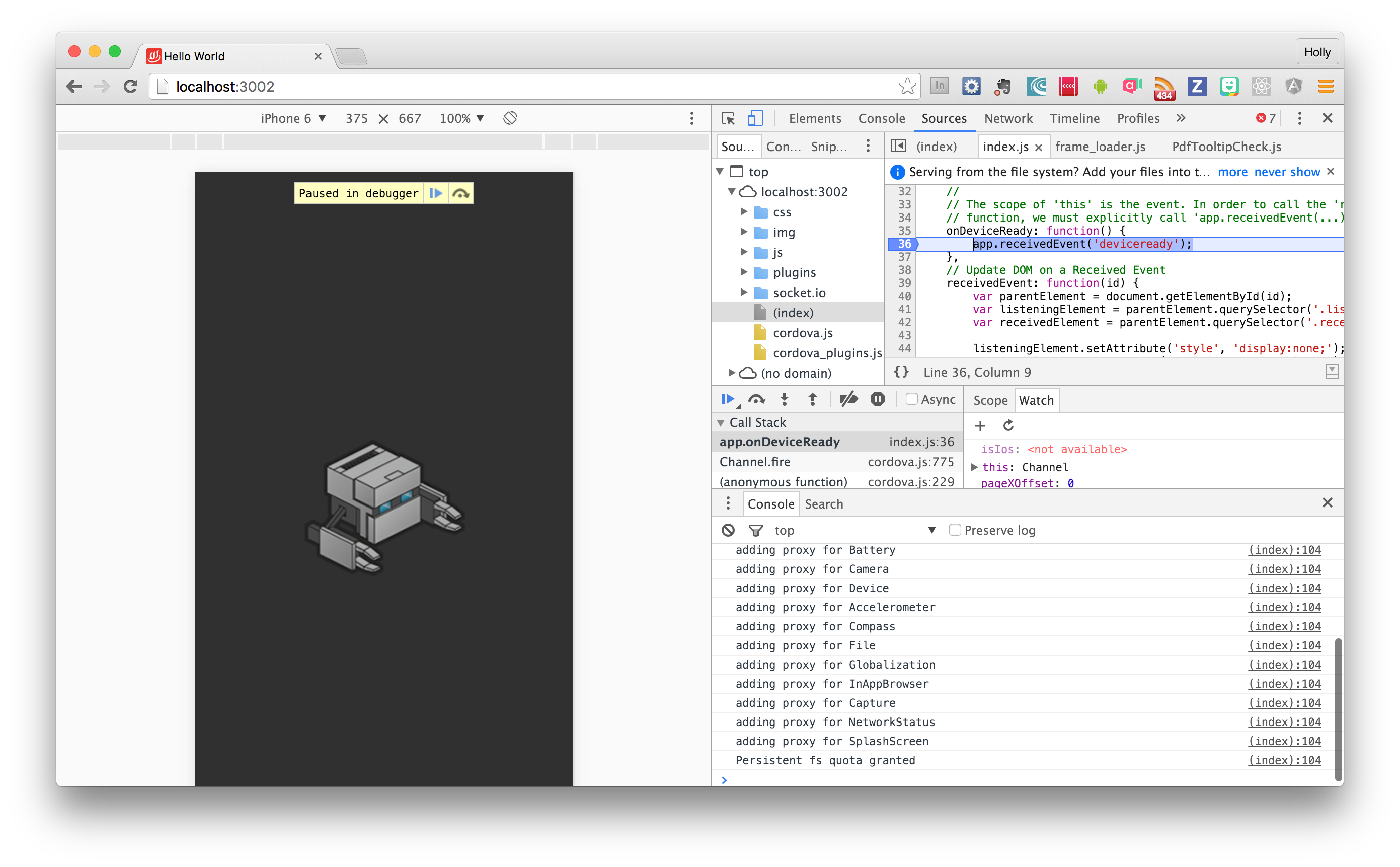
No Browser Support Flag
Of course, using the browser support may not be necessary for all users. If you would like to continue serving applications without the browser, you can do so by running
$ phonegap serve --no-browser.