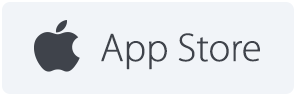Migrating from Legacy Ionic View to Ionic View
Ionic View now has a partner app, the Ionic DevApp, optimized specifically for local testing. This document is here to help you transition to the app that best suits your needs.
For an overview of features in Ionic View, take a look at the Ionic View app documentation.
Are you testing an app that is not your own?
See the instructions for installing the latest version of Ionic View.
Are you a developer testing apps from your Ionic Pro dashboard?
If you’re coming from the Ionic Cloud dashboard, you’ll need to migrate your apps to Ionic Pro first.
Next, install the latest version of Ionic View. Once you’ve installed the app, you can add Ionic Pro accounts from the Settings tab to test all apps you have access to from your Ionic Pro dashboard.
Are you a developer testing your own app locally?
If you are a developer looking to rapidly test out functionality of an app you are developing locally, check out the Ionic DevApp.
Install Ionic View
Download and install the latest version of Ionic View from the iOS or Android app store:
Rather than only loading the latest version of your app, View now has the power to control exactly who sees which versions of your code. It’s been upgraded with a host of powerful beta testing features and integrated deeply into the Ionic Pro dashboard.
If you are a developer, head over to the Beta Testing docs for more on how you can use View to streamline your testing process.
Install Ionic DevApp
Coming Soon for both iOS and Android!