Memory Profiler window controls reference
The Memory Profiler package operates in its own window inside the Editor.
To open the Memory Profiler window, go to Window > Analysis and select Memory Profiler.
The Memory Profiler window has four components:
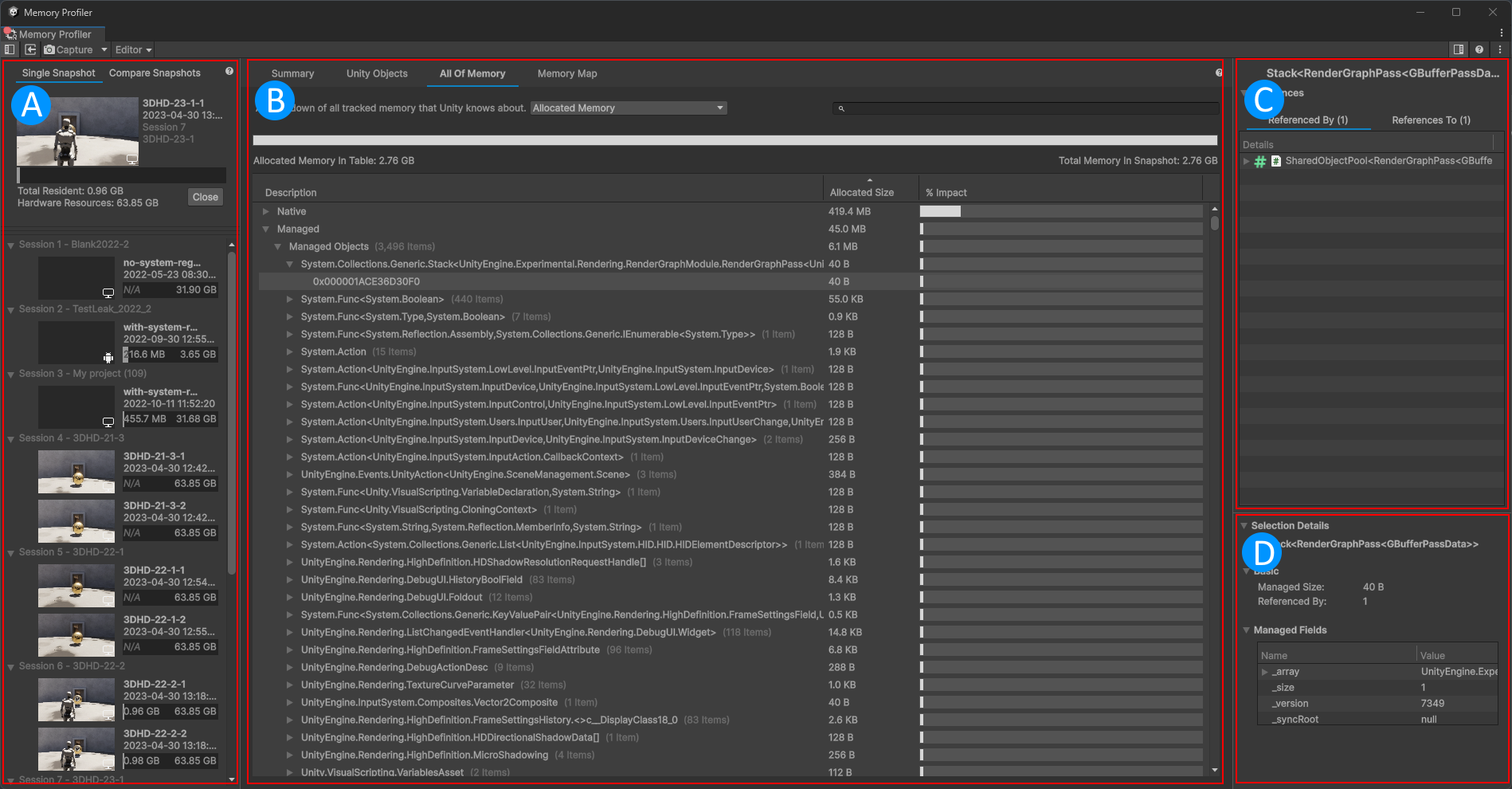
The Memory Profiler window
A The Snapshots component contains all the memory snapshots in your Project and allows you to compare snapshots.
B The Main component displays in-depth data about memory in a snapshot.
C The References component displays information about references to and from a selected object.
D The Selection Details component displays more detailed information about a selected object.
Use the control bar at the top of the window to perform various actions in the Memory Profiler window.
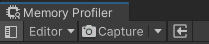
The control bar contains the following items:
| Control | Function |
|---|---|
Toggle snapshots component |
Expand or hide the snapshots component. |
Attach to Player |
Use the dropdown menu to choose a target to take a snapshot of. You can choose from Play mode, any Player that's running, the Editor itself, or manually enter the IP address of the device you want to take a memory snapshot on. For more information, see Profiling your application. |
Capture |
Select this button to take a memory snapshot. This operation might take a few seconds, depending on the size of your application. Once the Memory Profiler has captured the snapshot, it appears in the Snapshots component. Select the dropdown arrow to open the Choose Capture Flags dropdown menu. Use this menu to choose which flags the Memory Profiler captures. |
Import |
Import a saved capture file. |