Importing Samples
Sample scenes are available for import from the Package Manager under Samples, which demonstrate the different ways you can use the features in the 2D Animation package to achieve a variety of effects and outcomes.
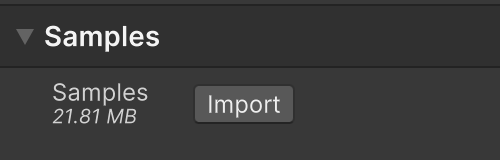
Select Import to download and install the Sample projects and Assets.
Each Sample project contains specific examples with ready-made Assets, demonstrating how to use the 2D Animation package's features and the results and outcomes you can achieve with them.
When the import is complete, Unity installs the Sample projects to Assets/Samples/2D Animation/[X.Y.Z]/Samples; where [X.Y.Z] is the version of the installed 2D Animation package.
The following is the list of Sample projects and their respective documentation. Note that some of these Samples require and refer to the PSD Importer package:
- Simple - a single Sprite rig with simple bone hierarchy and rigging.
- Single Skinned Sprite - a more advance single Sprite actor.
- Character - Imported with the PSD Importer
- Sprite Swap - - Contains examples of the different ways to use Sprite Swap.