Runtime Swap
This sample demonstrates how you can use the Sprite Library API to override a specific Entry. Note that the sample requires the PSD Importer installed. Open the 6 Runtime Swap Scene to see the sample in action.
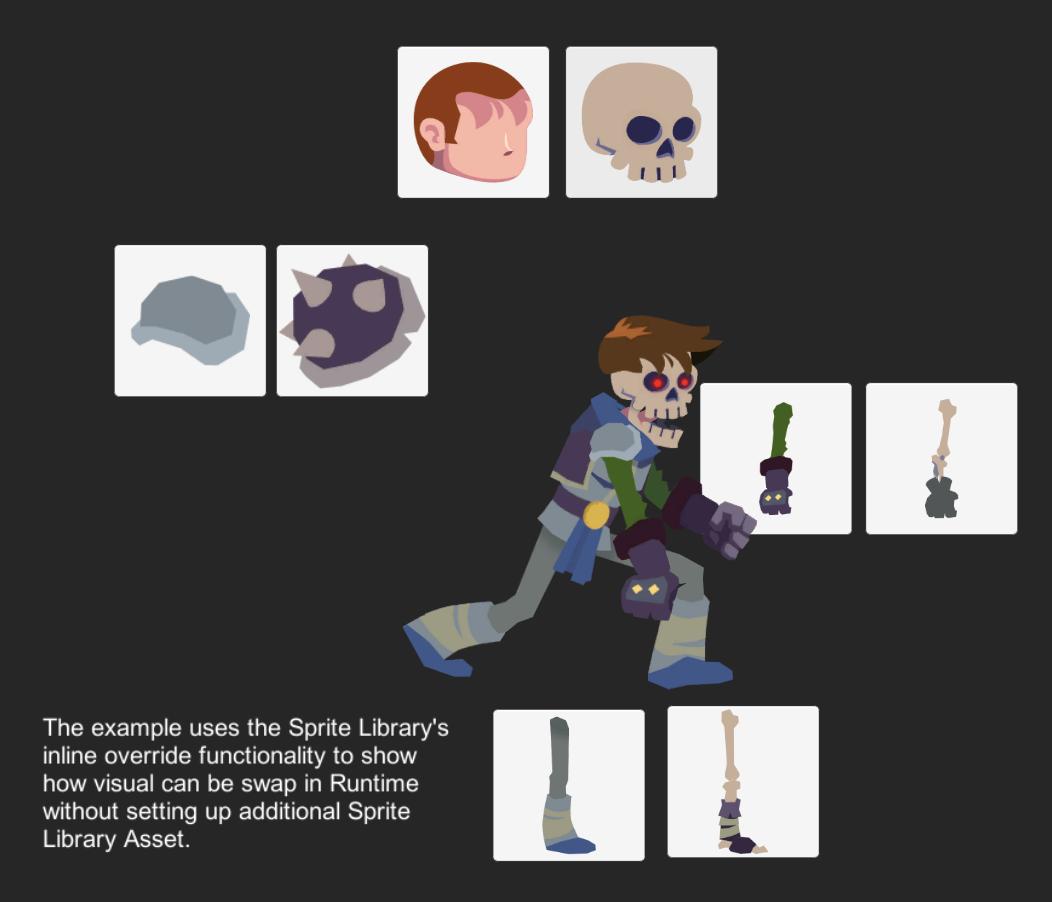 The graphic Assets are located in
The graphic Assets are located in Assets/Samples/2D Animation/[X.Y.Z]/Samples/5 SpriteSwap/Sprites:
Knight.psbSkeleton.psb
The Skeleton.psb uses the .skeleton Asset from the Knight.psb for its rigging. It also references the Knight.spriteLib Sprite Library Asset located in Assets/Samples/2D Animation/[X.Y.Z]/Samples/5 SpriteSwap/Sprites.
Runtime Swap script
A custom MonoBehaviour script called the RuntimeSwap is attached to the KnigtboyRig GameObject. The script is located in Assets/Samples/2D Animation/[X.Y.Z]/Samples/5 SpriteSwap/Scripts/Runtime/RuntimeSwap.cs
Pressing a button (in the sample Scene) with a Sprite from the Skeleton.psb causes the script to use the override API from the Sprite Library to override that Sprite Entry.
m_SpriteLibraryTarget.AddOverride(entry.sprite, entry.category, entry.entry);
Pressing a button with a Sprite from the Knight.psb causes the script to use the override rest API from the Sprite Library to remove the Sprite Entry override.
m_SpriteLibraryTarget.RemoveOverride(entry.category, entry.entry);