Experimental features
Some features in Visual Effect Graph are in an experimental state, because improvements are planned in the future to improve the workflow with those tools. This includes potential UX changes, bug fixes or withdrawing limitations in the workflow.
By default, experimental features are disabled, meaning that they do not appear in the search results when you create Blocks, operators, or Contexts.
To enable experimental features, go to Edit > Preferences > Visual Effects and enable Experimental Operators/Blockers. This gives you access to all nodes marked as experimental in the graph.
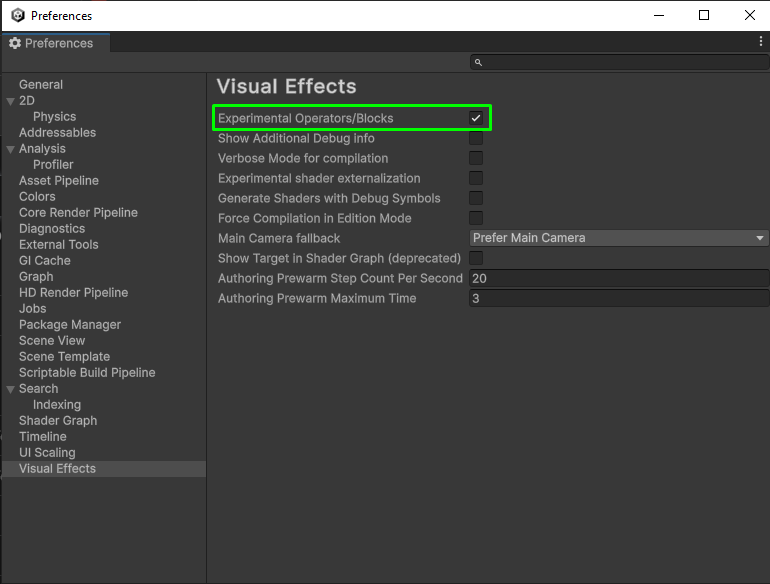
Experimental features in version 16 / Unity 2023.2
This page lists Visual Effect Graph features that are in an experimental state in version 16. For details, see Experimental features.
GPU events:
Velocity from Direction & Speed:
-
- Output Particle Cube
- Output ParticleStrip Line
- Output ParticleStrip Quad
Sample operator: