Python Script Editor
Use the Python Script Editor to start scripting in Python in Unity.
To open the Python Script Editor window, from the main menu of the Editor, select Window > General > Python Script Editor.
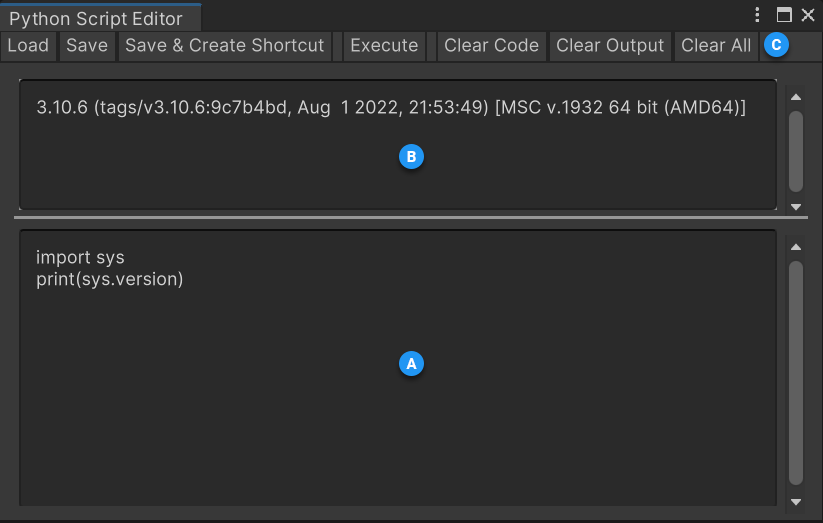
Window layout
| Name | Description | |
|---|---|---|
| A | Input area | Text area to write your Python script in. |
| B | Output area | Read-only text area displaying the output of your script execution. This area has a limit of 10,000 characters. |
| C | Action menu bar | A set of action buttons to manage the content of the input and output text areas. |
Action buttons
| Button | Description |
|---|---|
| Load | Loads an existing Python script from disk. The script appears in the input area (A). |
| Save | Saves the script from the input area (A) to a Python script file. |
| Save & Create Shortcut | Saves the script from the input area (A) to a Python script file and adds a menu item to run the saved script file from the Unity Editor main menu. |
| Execute | Executes the script from the input area (A) and outputs any print statements in the output area (B), as well as in the Editor.log.If the script execution generates errors, they appear in the Unity Console. Tip: To execute only a portion of code within the script, select the targeted lines in the input area (A) and press Ctrl/Cmd+Enter on your keyboard. |
| Clear Code | Clears the input area (A). You can't undo this action. |
| Clear Output | Clears the output area (B). You can't undo this action. |
| Clear All | Clears both the input area (A) and output area (B). You can't undo this action. |
Additional resources
To implement more complex Python-based tools in Unity, use the API to invoke Python code from C# that runs in the Unity process.