Get started with the Python Script Editor
Use the Python Script Editor window to script in Python in the Unity Editor.
From there, Python for .NET gives you access to the whole Unity C# API (like UnityEditor and UnityEngine functionalities).
Write and execute a simple Python script
From the Unity Editor main menu, select Window > General > Python Script Editor.
In the bottom section of the window, write your Python code.
For example, type inprint("Hello World!").Select Execute.
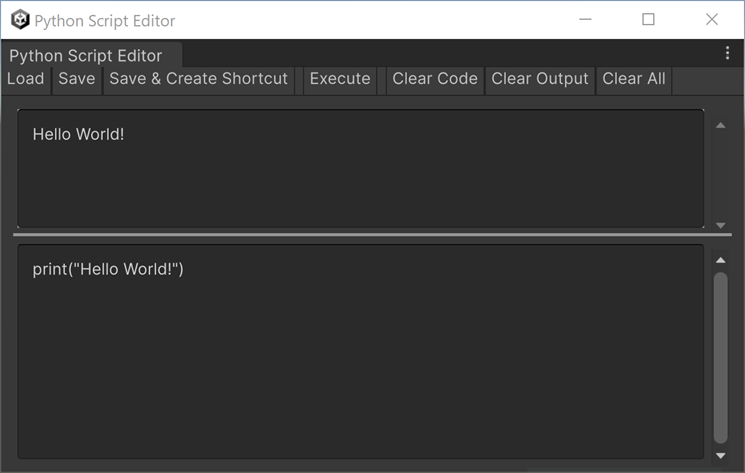
Save your Python script
To save the current Python script written in the bottom section in its own file:
Select Save.
In the pop-up window, name your script and choose where to save it.
Select Save again.
Load a Python script
To load any Python script file in the Python Script Editor:
Select Load.
Browse the Python script you want to execute. You can load a script from anywhere.
Select Open.
You can then execute, debug, edit, and save the loaded script directly from there.