ProBuilder Window
This opens the ProBuilder toolbar and Edit mode toolbar together.
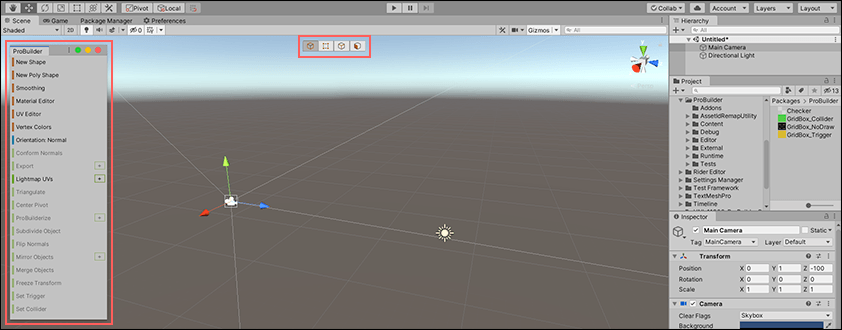
By default, the Edit mode toolbar appears in the upper center of your Unity workspace, and the ProBuilder toolbar appears on the left side. See Customizing ProBuilder for information on how to customize the location and appearance of these toolbars and other ProBuilder windows.