Virtual Camera information bar
The information bar displays recording/playback indicators about the current take, along with the current values of the main camera properties. It also includes icons to access the app settings and a help mode.
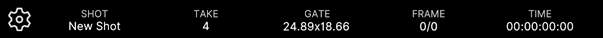 • • •
• • •
• • • 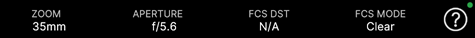
| Property | Description |
|---|---|
Settings  |
Opens the app settings window. |
| SHOT | The name of the shot stored in the current slate. |
| GATE | The current gate size (physical camera sensor size) in millimeters. |
| FRAME | The current frame number (left) and the total number of frames (right) of the current recording session or clip. |
| TIME | The current timecode (hr:min:sec:frame) of the current recording session or clip. |
| ZOOM | The current focal length in millimeters. |
| APERTURE | The current aperture in f-number. |
| FCS DIST | The current focus distance in meters. Note: Focus distance displays "N/A" when you set the focus mode to "Clear" (no depth of field). |
| FCS MODE | The current focus mode. |
Help  |
Tap this icon to enter or exit the app Help Mode. In Help Mode, tap any control to display a tooltip describing its function. |
Note: You can toggle the visibility of the information bar through the app settings to toggle the visibility of the information bar. Also, to quickly display the information bar when it is hidden, tap the app main screen with 3 fingers.