Softshrink¶
- class torch.nn.Softshrink(lambd=0.5)[source]¶
Applies the soft shrinkage function element-wise.
\[\text{SoftShrinkage}(x) = \begin{cases} x - \lambda, & \text{ if } x > \lambda \\ x + \lambda, & \text{ if } x < -\lambda \\ 0, & \text{ otherwise } \end{cases} \]- Parameters:
lambd (float) – the \(\lambda\) (must be no less than zero) value for the Softshrink formulation. Default: 0.5
- Shape:
Input: \((*)\), where \(*\) means any number of dimensions.
Output: \((*)\), same shape as the input.
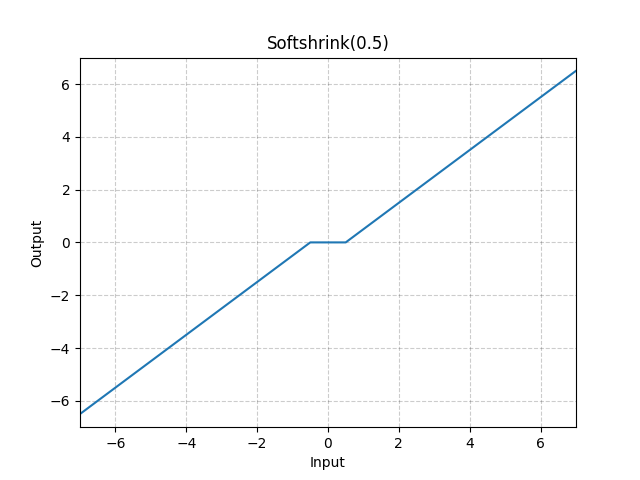
Examples:
>>> m = nn.Softshrink() >>> input = torch.randn(2) >>> output = m(input)
