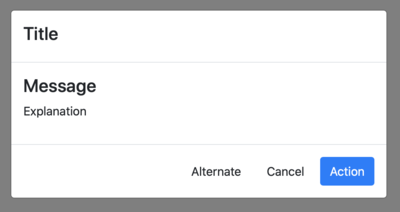WebMessageDialog
From Xojo Documentation
Class (inherits from WebUIControl)
New in 2020r1
A configurable version of the MessageBox dialog.
| Events | ||||||
|
| Methods | ||||||
|
Notes
The AlternateActionButton and the CancelButton are not visible by default. They each have a Visible property that will need to be set to True to make them visible to the end user.
The image below displays a WebMessageDialog where each part is labeled with the property that is displayed in that location:
Compatibility
Web projects on Linux, macOS and Windows.
See Also
WebMessageDialogButton class and MessageBox function.