Object tracking
To use object tracking on ARKit, you first need to create a reference object library. See Object tracking for instructions.
Next, you need to create an ARKit-specific reference object entry. The Scanning and Detecting 3D Objects page on Apple's developer website allows you to download an app that you can use with an iOS device to produce such a scan. Note that this is a third-party application, and Unity is not involved in its development.
The scanning app produces a file with the extension .arobject. Drag each .arobject file into your Unity project, and Unity generates an ARKitReferenceObjectEntry for it.
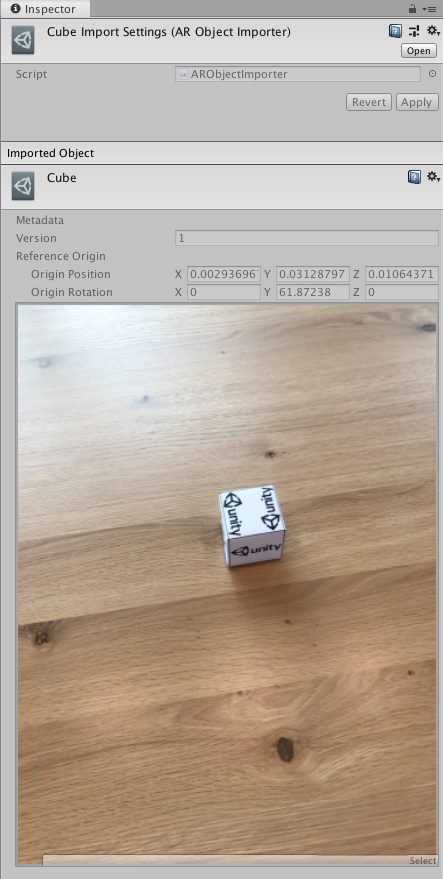
Example scan
You should see some metadata and a preview image of the scan in the Inspector.
You can now add the .arobject to a reference object in your Reference Object Library as shown below:
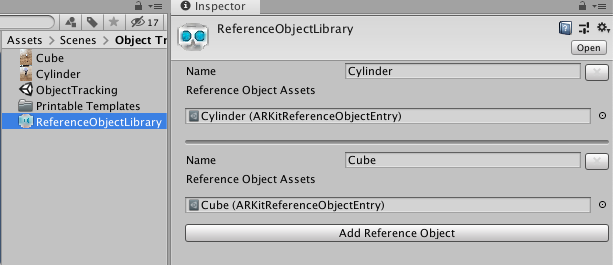
Example Reference Object Library
Apple and ARKit are trademarks of Apple Inc., registered in the U.S. and other countries and regions.