Terrace Tool
The Terrace tool transforms Terrain into a series of flat areas resembling steps.

To access the Terrace tool, select a Terrain tile to bring up the Terrain Inspector. In the Terrain Inspector, click the Paint Terrain icon, and select Sculpt > Terrace from the list of Terrain tools.
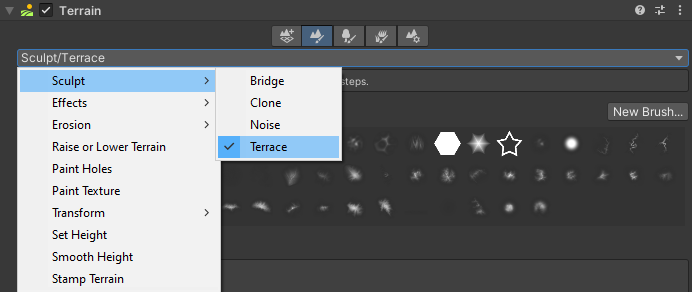
Alternatively, select the terrain, and select the terrace icon on the terrain toolbar.
![]()
Parameters
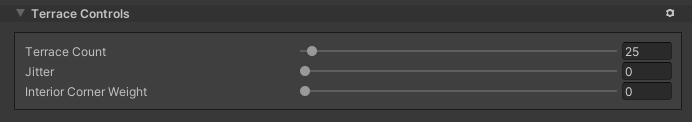
| Property | Description |
|---|---|
| Terrace Count | Sets the number of terrace steps to create. |
| Jitter | Adds a randomized variation to the terrace count. Increase this value to introduce more variation. |
| Interior Corner Weight | Controls how much this tool affects the interior corner of each terrace step. Set to 0 to create horizontal and vertical faces that are perpendicular to each other. Set to 1 to create a sloped transition from the vertical face to the horizontal one. |