Sequence Assets window
Use the Sequence Assets window to create and manage categorized Sequence Assets and Variants that you can use in your Sequences.
To open the Sequence Assets window, from the main menu of the Editor, select Window > Sequencing > Sequence Assets.
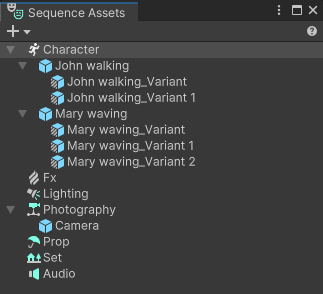
The Sequence Assets window allows you to create and organize Sequence Assets and Variants, which represent the actual creative content that you can use in your Sequences.