Python Scripting Project Settings
Use the Python Scripting project settings to:
- Know the Python and Python for .NET versions used by the current Python Scripting package version.
- Extend Python abilities in your Unity project by installing extra Python modules and packages.
To open the Python Scripting Project Settings, from the Unity Editor main menu, select Edit > Project Settings, then select Python Scripting.
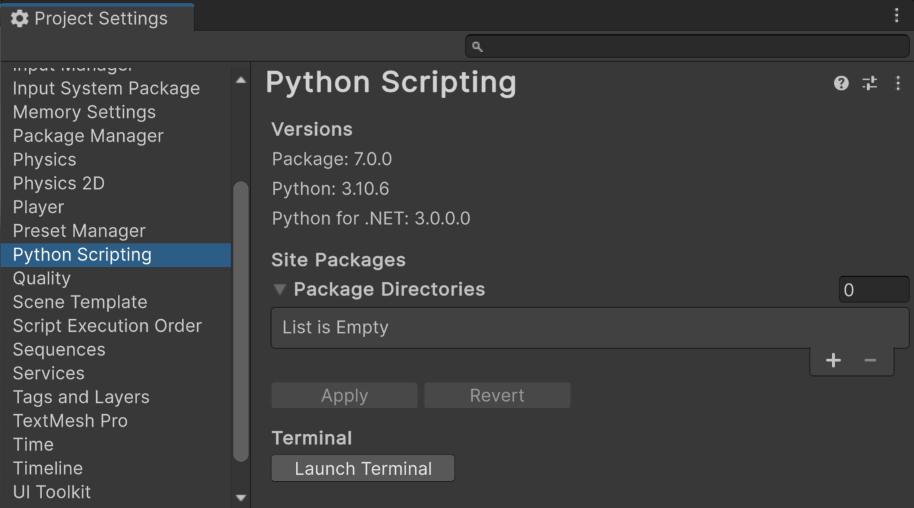
Versions
| Property | Description |
|---|---|
| Package | The version of Unity's Python Scripting package currently installed. |
| Python | The version of the Python library currently installed and used by Unity's Python Scripting package. You can't change it. |
| Python for .NET | The version of the Python for .NET (pythonnet) library currently installed and used by Unity's Python Scripting package. You can't change it. Note: This version of the pythonnet library is a custom build from a fork owned by Unity. |
Site Packages
| Property | Description |
|---|---|
| Package Directories | Use this list and its controls to add paths to folders that contain your own Python modules and packages to extend Python abilities in your Unity project. |
| Apply | Makes the Unity Editor take into account any change you made in the list. |
| Revert | Reverts any changes that you didn't apply yet. |
Terminal
| Property | Description |
|---|---|
| Launch Terminal | Opens a Terminal set up with the Python executable provided with the Python Scripting package. You can use it to install Python modules and packages with pip for example. |
Note
- In your Unity project, the Python executable is in
Library/PythonInstall/python.exe. - You can't use a virtual environment manager like
venvorconda.