Terrain Lit material
The High Definition Render Pipeline (HDRP) uses the Terrain Lit Shader for Unity Terrain. This Shader is a simpler version of the Lit Shader. A Terrain can use a Terrain Lit Material with up to eight Terrain Layers.

Creating a Terrain Lit Material
To create a new Terrain Lit Shader Material:
- Go to your Project window and right-click in the Assets folder
- Select Create > Material. This adds a new Material to your Unity Project’s Asset folder.
- Click on the Material to view it in the Inspector.
- Click on the Shader drop-down and select HDRP > TerrainLit.
Refer to Terrain Lit Material Inspector reference for more information.
Using a Terrain Lit Material
To use a Terrain Lit Material, you must assign it to a Terrain:
- View the Terrain in the Inspector window and select Terrain Settings.
- Either drag and drop or use the radio button to assign your Terrain Lit Material to the Material property.
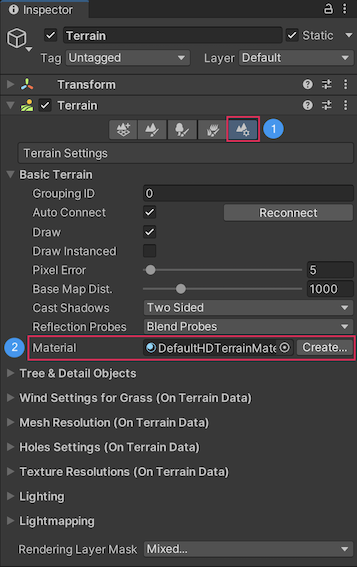
Using the Paint Holes Tool
If you use the Paint Holes tool on your terrain, enable the Terrain Hole feature in your Project's HDRP Asset. Otherwise, the holes don't appear when you build your application. To do this:
- Open your HDRP Asset in the Inspector window.
- Go to Rendering and enable Terrain Hole.