Debug materials and shaders (MatCap mode)
In MatCap mode, the High Definition Render Pipeline (HDRP) replaces the functionality of the Scene view's Lighting button with a material capture (MatCap) view. MatCap mode uses an image that completely captures a Material, including baked-in lighting. When using MatCap mode, HDRP replaces all the Materials and lighting in the Scene with what's in the MatCap.
MatCap mode is useful to navigate and get a sense of the Scene without setting up the Scene lighting. For example, if you were to edit a dark area, like the inside of a cave, MatCap mode makes it much easier to navigate in this low lighting.
Using MatCap
To activate MatCap mode, disable the Lighting toggle in the Scene view.

MatCap mode preserves the normal maps and you can use the original Material albedo. To configure MatCap mode, go to Edit > Preferences > HD Render Pipeline and use the following properties.
Properties
- Open the Graphics tab in the Preferences window (menu: Edit > Preferences > Graphics).
- Under High Definition Render Pipeline and MatCap Mode:
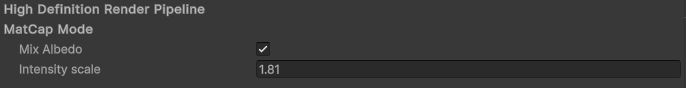
| Property | Description |
|---|---|
| Mix Albedo | Enable to make HDRP mix the albedo of the Material with its material capture. |
| Intensity Scale | Set the intensity of the material capture. This increases the brightness of the Scene. This is useful if the albedo darkens the Scene considerably. |
Default material captures
HDRP provides neutral and metallic default MatCaps. You can change the MatCap in your HDRP Asset's HDRenderPipelineResources. To do this:
- Select the HDRP Asset in the Project window to view it in the Inspector.
- Enter Debug mode then find the Render Pipeline Resources property.
- Double-click the asset assigned to the Render Pipeline Resources property to view it in the Inspector.
- Go to the Textures section and assign your custom MatCap Texture to the MatCap Tex property.
You can also activate MatCap view as a Lighting Debug Mode in the Rendering Debugger.
MatCap examples
 MatCap off
MatCap off
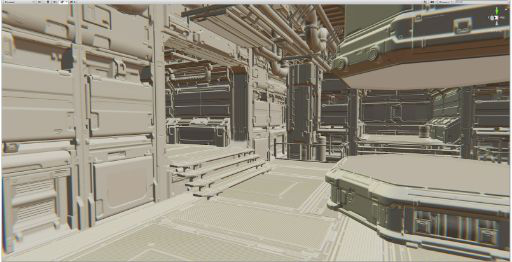 MatCap on
MatCap on
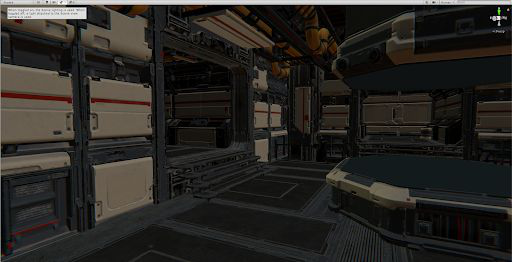 MatCap on with albedo
MatCap on with albedo