Cloud Layer Volume Override reference
The Cloud Layer Volume Override lets you configure a simple representation of clouds.
Properties
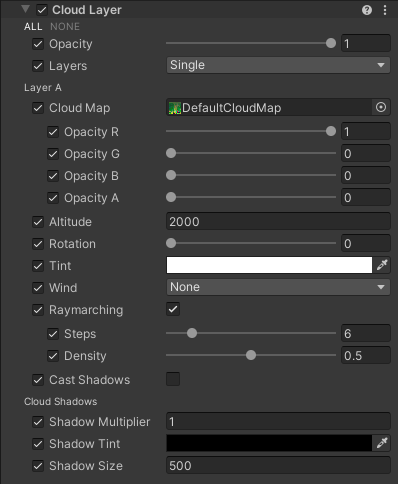
To edit properties in any Volume component override, enable the checkbox to the left of the property. This also tells HDRP to use the property value you specify for the Volume component rather than the default value. If you disable the checkbox, HDRP ignores the property you set and uses the Volume’s default value for that property instead.
| Property | Description |
|---|---|
| Opacity | The global opacity of the cloud layer. A value of 0 makes clouds completely transparent. |
| Upper Hemisphere Only | Indicates whether the Cloud Layer exclusively renders above the horizon or not. When enabled, HDRP still uses the entire Cloud Map texture, but the clouds will be renderer above the horizon. |
| Layers | The number of cloud layers to render. Each layer has its own set of properties. The options are: • 1: Renders a single cloud layer. • 2: Renders two cloud layers. |
| Resolution | The resolution of the texture HDRP uses to bake the clouds. |
Per-layer
The Inspector shows the following properties for each cloud layer. The Layers property determines the number of cloud layers to render.
| Property | Description |
|---|---|
| Cloud Map | Assign a Texture that HDRP uses to render the cloud layer. For more information about the cloud map, see about the cloud map. |
| - Opacity R | The opacity multiplier to apply to the Cloud Map's red channel. |
| - Opacity G | The opacity multiplier to apply to the Cloud Map's green channel. |
| - Opacity B | The opacity multiplier to apply to the Cloud Map's blue channel. |
| - Opacity A | The opacity multiplier to apply to the Cloud Map's alpha channel. |
| Altitude | The altitude of the Cloud Layer in meters, used to calculate the sun light attenuation. |
| Rotation | The angle to rotate the Cloud Layer texture by, in degrees. |
| Tint | The color HDRP uses to tint the clouds. |
| Exposure Compensation | The exposure compensation of the clouds in EV relative to the main directional Light. |
| Wind | Specifies the method HDRP uses to simulate wind. • None: No wind. • Horizontal: HDRP distorts the clouds using a uniform horizontal wind direction. • Flowmap: HDRP distorts the clouds using the Flowmap texture. |
| - Orientation | The orientation of the wind relative to the X world vector (in degrees). This value can be relative to the Global Wind Orientation defined in the Visual Environment. |
| - Speed | The wind speed in kilometers per hour. This value can be relative to the Global Wind Speed defined in the Visual Environment. |
| - Flowmap | The flowmap HDRP uses to distort UVs when rendering the clouds. For more information about the flowmap, see controlling cloud movement. This property only appears when you select Flowmap from the Distortion drop-down. |
| Raymarching | Indicates whether HDRP calculates lighting for the clouds using the main directional light. When enabled, HDRP uses 2D raymarching on the Cloud Map to approximate self-shadowing from the sun light. The lighting computations are baked inside a texture and only recomputed when any of the relevant parameter changes. |
| - Steps | The number of raymarching steps HDRP uses to calculate lighting for the clouds. The higher the value, the greater the travelled distance is. |
| - Density | The density of the clouds. The larger the value, the darker the clouds will appear. |
| - Ambient Probe Dimmer | Controls the influence of the ambient probe on the cloud layer volume. A lower value will suppress the ambient light and produce darker clouds overall. |
| Cast Shadows | Indicates whether clouds cast shadows for the main directional light. This calculates the shadow texture and sets it as the light cookie for the main direction Light. |
| Shadows Property | Description |
|---|---|
| Shadow Multiplier | The opacity of the cloud shadows. The higher the value, the darker the shadows. |
| Shadow Tint | The tint HDRP applies to the cloud shadows. |
| Shadow Resolution | The resolution of the cloud shadows texture. |
| Shadow Size | The size of the projected cloud shadows. |