Recorder preferences
Recorder preferences are located in the Unity Editor's Preferences window.
From the Unity Editor main menu, select Edit > Preferences, an then in the Preferences window, in the left pane, select Recorder.
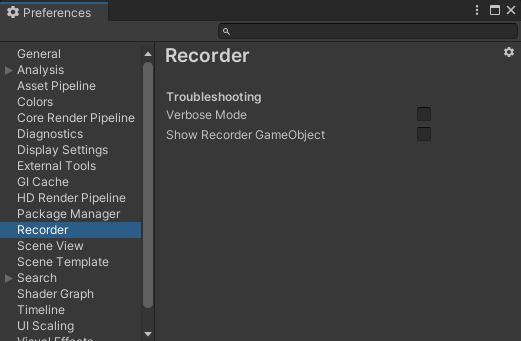
Properties
| Property | Description |
|---|---|
| Verbose Mode | Enable Verbose Mode to get diagnostic information through the Console during your recordings, for troubleshooting purposes. |
| Show Recorder GameObject | Enable this option to make the temporary Recorder GameObjects visible in the Hierarchy during your recordings, for troubleshooting purposes. |