Tool panels
This portion of the ProBuilder toolbar provides access to most of the ProBuilder windows, tools, and actions.
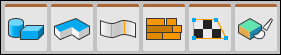
 New Shape
New Shape
Use the New Shape tool to create new ProBuilder Mesh shapes such as cylinders, arches, and stairs.
For more information, see Shape tool.
 New Bezier Shape
New Bezier Shape
Use the Bezier Shape tool to define a bezier curve around which ProBuilder extrudes a Mesh.
Warning: Bezier shapes are experimental, meaning that they are still under development, and might reduce ProBuilder's stability. Please use with caution.
Because this tool is experimental, the button only appears when you enable experimental features for ProBuilder.
For more information about the tool, see Bezier Shape tool.
 New Poly Shape
New Poly Shape
Use the Poly Shape tool to create a custom 2-dimensional shape and then extrude that shape to create a 3-dimensional Mesh.
For more information, see Poly Shape tool.
 Smoothing
Smoothing
Use the Smooth Group Editor window to create a smooth and rounded look.
For more information, see the Smooth Group Editor window reference.
 Material Editor
Material Editor
Use the Material Editor window to apply Materials to objects or faces.
For more information, see the Material Editor window reference.
 UV Editor
UV Editor
Use the UV Editor window to apply textures to objects or faces. You can also use it to automatically or manually wrap and unwrap textures.
For more information, see the UV Editor window reference.
 Vertex Colors
Vertex Colors
Use the Vertex Colors window to apply or paint vertex colors onto Meshes.
For more information, see the Vertex Colors window reference.