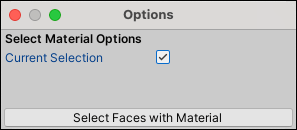Select by Material
Select by Material
The Select by Material action selects all faces on this object that have the same Material as the selected face(s). You can also extend the selection to other GameObjects if you disable the Current Selection option.
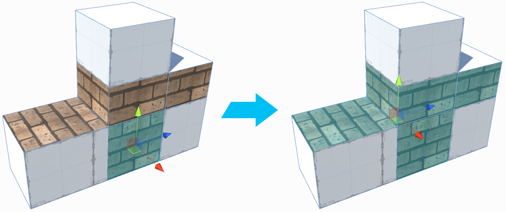
This action is useful if you want to replace all Materials on a complex object. It is only available in face mode.
Tip: You can also access this action from the ProBuilder menu (Tools > ProBuilder > Selection > Select Material).
Select by Material Options
Enable the Current Selection option to extend the selection to other faces on the currently selected GameObject(s) only. By default, this option is disabled.
When disabled, ProBuilder selects every face that has a matching Material on any GameObject in the scene. This is particularly useful if you want to replace this Material with another on every GameObject in the scene at once.