Plane
A plane is a four-sided 2D shape. It can be a square or a rectangle, with two dimensions (width and height) in any orientation.
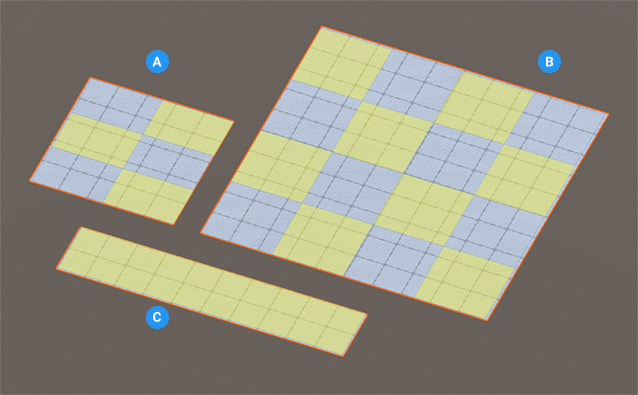
(A) Square plane with 2 subdivisions along the width and 1 along the length
(B) Square plane with 3 equal subdivisions along both the width and the length
(C) Rectangular plane with no subdivisions
You can customize the shape of a plane with these shape-specific properties:
| Property: | Function: |
|---|---|
| Width Cuts | Set the number of divisions to use for the width of the plane. For example, if you use a value of 3, ProBuilder produces a plane with four "columns". If you specify 3 for both the Width Cuts and Height Cuts, ProBuilder builds a plane with 16 faces. The default value is 1. The minimum value is 0. |
| Height Cuts | Set the number of divisions to use for the length of the plane. For example, using a value of 3 produces four "rows". If you specify 2 for both the Width Segments and 1 for the Length Segments, ProBuilder builds a plane with six faces. The default value is 1. The minimum value is 0. |