Pipe
The pipe shape is similar to the ProBuilder Cylinder, but hollow. It has similar properties, but you can also specify the thickness of the pipe wall.
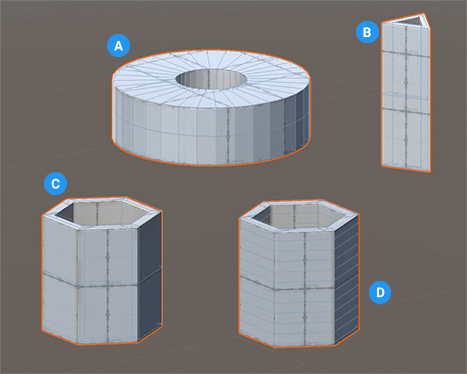
(A) Pipe with increased number of sides and thickness
(B) Pipe with only three sides
(C) Basic pipe shape (default values)
(D) Pipe with increased number of height segments (faces per side)
You can customize the shape of a pipe with these shape-specific properties:
| Property: | Description: |
|---|---|
| Thickness | Set the thickness of the walls of the pipe in meters. The thicker the value, the smaller the hole becomes. The default value is 0.25. The minimum value is 0.01. |
| Sides Count | Set the number of sides for the pipe. The more sides you use, the smoother the sides of the pipe become. The default value is 6. Valid values range from 3 to 64. |
| Height Cuts | Set the number of divisions to use for the height of the pipe. For example, using a value of 3 produces four faces on every side of the pipe. The default value is 0. Valid values range from 0 to 31. |
| Smooth | Enable this option to smooth the edges of the polygons. This property is enabled by default. |