 Triangulate (Objects)
Triangulate (Objects)
The Triangulate action reduces all polygons to their base triangles. This creates a sharp, faceted appearance.
Tip: You can also launch this action from the ProBuilder menu (Tools > ProBuilder > Object > Triangulate).
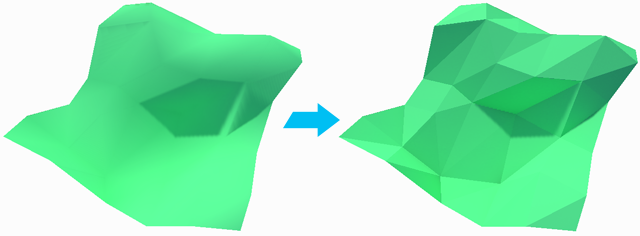
Note: To smooth some of the hard edges, you can add and remove smoothing groups across the faces of the Mesh.