 Mirror Objects
Mirror Objects
The Mirror Objects action creates mirrored copies of objects.
Mirroring is especially useful when you want to create symmetrical items. You can build one half, mirror it, and then Weld the two Meshes together for a perfectly symmetrical result.
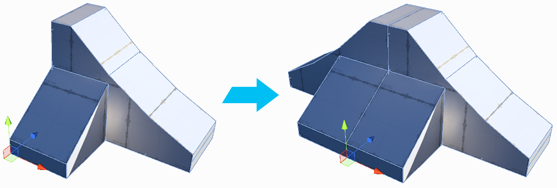
Tip: You can also launch this action from the ProBuilder menu (Tools > ProBuilder > Object > Mirror Objects).
Mirror Objects Options
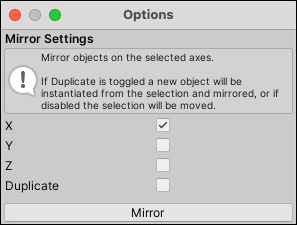
| Property: | Description: |
|---|---|
| X, Y, Z | Check each axis you want to mirror on. You can choose one axis only, or multiple axes. |
| Duplicate | Enable this option to create a duplicate object and mirror it, leaving the original unchanged. |
Set these properties, then click Mirror.