Inset
To create a new face set into the currently selected face, you can use the Extrude Faces action and scale the extruded face.
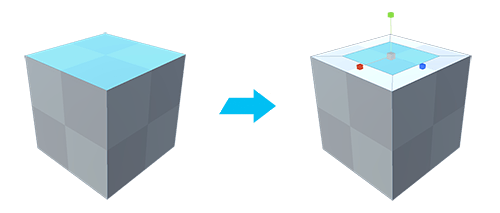
Inset faces give you a lot of flexibility for building more sophisticated shapes. For example, you can extrude an inset face inwards to create interior walls, or extrude outwards for a more detailed exterior.
To create an inset face:
- Activate the Face mode.
- Select the face you want to add the inset to.
- Activate the Scale action.
- Hold Shift and scale along either axis of the face, and let go when you are satisfied. For example, if you want to inset the top face of a cube, you can scale along either the x-axis or the z-axis.
- Scale along the other axis of the face to complete the inset. For example, if you extruded along the z-axis in step 4, then scale in the x-axis.