Custom Physics Body Tag
To define a custom behavior, add custom component data to an entity and then check if an entity contains certain component data in the code of an event handler or a modifier.
If you're using custom component data as a flag (when it's an empty IComponentData), there are few downsides to this approach:
- Creating an empty authoring component and baker for empty component data adds more boilerplate code.
- Adding and removing component data requires sync points.
- A large number of optional components in your modifer or event handling jobs and then checking if entity contains those components can slow down performance.
You can use a Custom Physics Body Tag to work around these restrictions, and flag up to eight custom behaviors for each rigid body. Some modifiable intermediate simulation data, like ModifiableContactHeader, already contains custom physics body tag values. In other cases, game logic can get the Rigidbody.CustomTag value by pulling Rigidbody data from CollisionWord.Bodies array:
NativeArray<RigidBody> allBodies = SystemAPI.GetSingleton<PhysicsWorldSingleton>().CollisionWorld.Bodies;
byte bodyTags = allBodies[bodyIndex].CustomTags;
Custom Physics Body Tag authoring
You can set Custom Physics Body Tags through code as flags. However, it's more convenient to do so through the Unity Editor. To assign a name for each of the Custom Physics Body Tags in the Editor, right click on the folder where you want to save the definition file and select Create > Unity Physics > Custom Physics Body Tag Names.
Not all tags are required to have names.
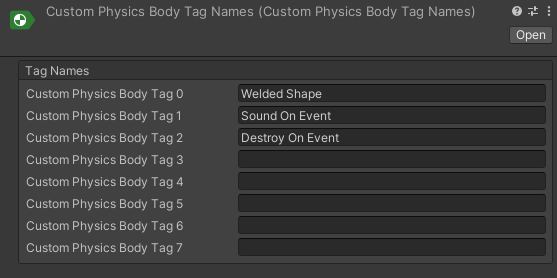
Authoring through built-in physics authoring
If you are using the built-in Rigidbody you have to create an authoring component for Custom Physics Body Tags and its baker. The only job of baker would be to add new PhysicsCustomTags component to corresponding entity.
Authoring through custom physics authoring
Assigning Custom Physics Body Tag to a physics Rigidbody is simple if you are using custom PhysicsBodyAuthoring, see the screenshot below:
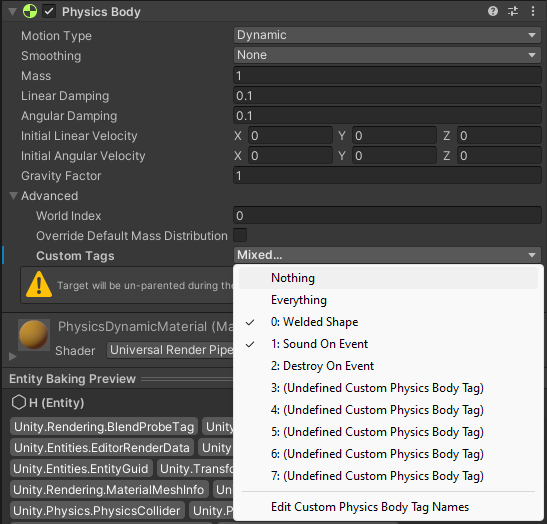
Built in baking will do all the job of converting authoring data to runtime data.