Sensor Presets
Sensor Presets provide an easy way to define new presets for camera sensor sizes to use with a Virtual Camera Device.
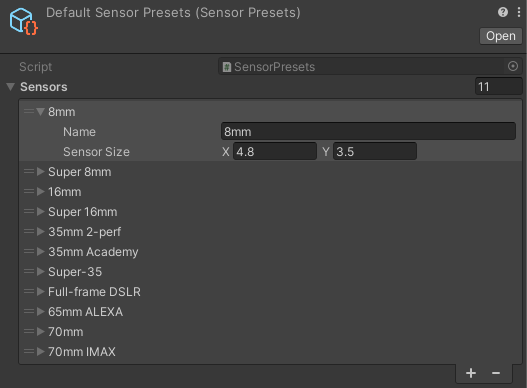
The Live Capture package includes a default list of presets.
Creating a new set of presets
- Go to Assets > Create > Live Capture > Virtual Camera > Sensor Presets to create a new list of presets.
- Expand the Sensors foldout and press the + button to create a new preset.
- Enter a name for the preset.
- Enter a sensor size, in mm, for the new preset.
Using a sensor preset
Select the active sensor preset from the Sensor Preset field under Camera Body on the Virtual Camera Device.