Export a Timeline animation clip to FBX
Export any Timeline clip containing animation to an FBX file.
Note
This scenario requires to have the Timeline package installed in addition to the FBX Exporter package.
To export an animation clip:
In the Timeline window, right-click on the clip to export, and then select Export Clip To FBX.
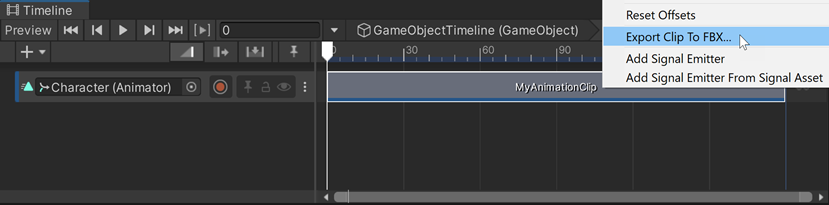
Review the Export Options according to your FBX export needs.
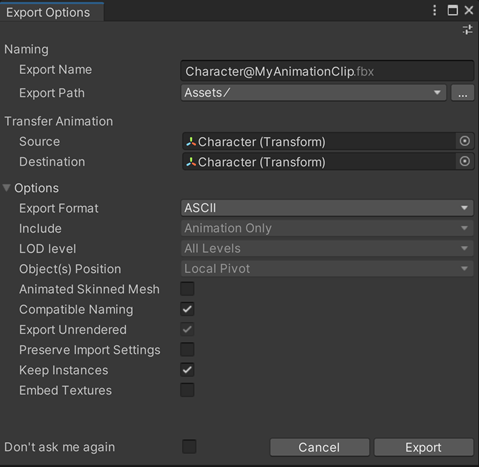
Click on Export.
The FBX Exporter exports the selected animation clip to an FBX file in the folder specified in Export Path.
Note
The FBX Exporter doesn't support multiple clip selection for export.