Export via an Alembic Clip Recorder
Export a Unity GameObject as an Alembic file using an Alembic Clip Recorder.
Note
The Alembic Clip Recorder is an extension of the Unity Recorder. It becomes available as soon as you install both the Alembic for Unity and Unity Recorder packages.
Alembic Clip Recorder functionality
The Alembic Clip Recorder includes the overall functionality of the Unity Recorder in addition to its own Recorder properties:
- You can use the Alembic Clip Recorder as any other recorder, either via the Recorder window or via a Recorder Clip in Timeline.
- You can use more than one recorder of any type at the same time to simultaneously capture different data.
- The ways to start and stop the recording of Alembic files are the same as for any other recorder type.
Setup guidelines
To set up an Alembic Clip Recorder:
Choose a recording method: either a recording session in the Recorder window or a Recorder Clip in Timeline.
Set the time or frame interval to record in according to the chosen recording method:
If you're using the Recorder window, set up the Recording Mode values, OR
If you're using a Recorder Clip in Timeline, adjust the clip boundaries.
Add or select the recorder type according to the chosen method: Alembic Clip.
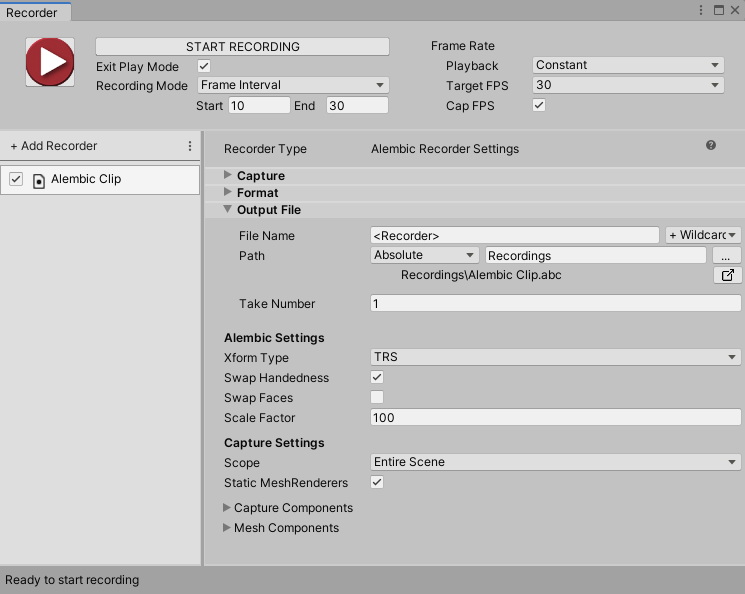
Example: Alembic Clip Recorder Settings in the context of the Recorder window.Set the Recorder properties according to your output needs:
In Capture Settings, specify the targeted export scope and the type of data you want to export.
In Alembic Settings, specify the ways to output the data as an Alembic file.
In Output File, specify the name and location of the file to save the data to.
Start the recording according to the chosen recording method:
If you're using the Recorder window, select Start Recording.
If you're using a Recorder Clip in Timeline, enter Play mode.
Additional information
The Unity Recorder documentation provides the generic instructions to set up your project for recording according to your workflow needs.