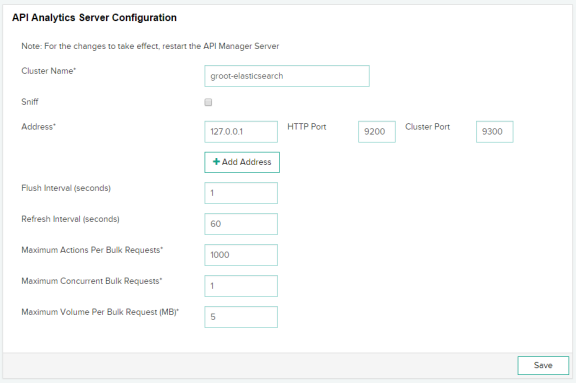Cluster Name- Enter the name of the cluster in which the APIs make the request. The analytics of these requests are then published into a portal. For more details, refer to Setting up Cluster Support.
Sniff-In Analytics Server configuration, the client can sniff the rest of the cluster, which adds nodes that the cluster can use. To enable the feature, select Sniff.
Flush Interval- Enter the time interval, in seconds, after which the ElasticSearch server receives a specified number of API requests.
Maximum Actions Per Bulk Request- Enter the number of API requests that are collectively sent to the ElasticSearch server for metrics calculation and visualization. If you enter 1000 in the field, no more than 1000 requests can be sent to the server.
Maximum Concurrent Bulk Request- Enter the number of concurrent blocks of API requests that are sent to the ElasticSearch server. For example, if you enter 2 in the field, no more than two concurrent blocks of API requests can be sent to the server.
Maximum Volume Per Bulk Request- Enter the size of the concurrent requests in this field. The size is calculated in MBs. For example, if you enter 5 in the field, the size of concurrent API requests cannot exceed 5 MB.