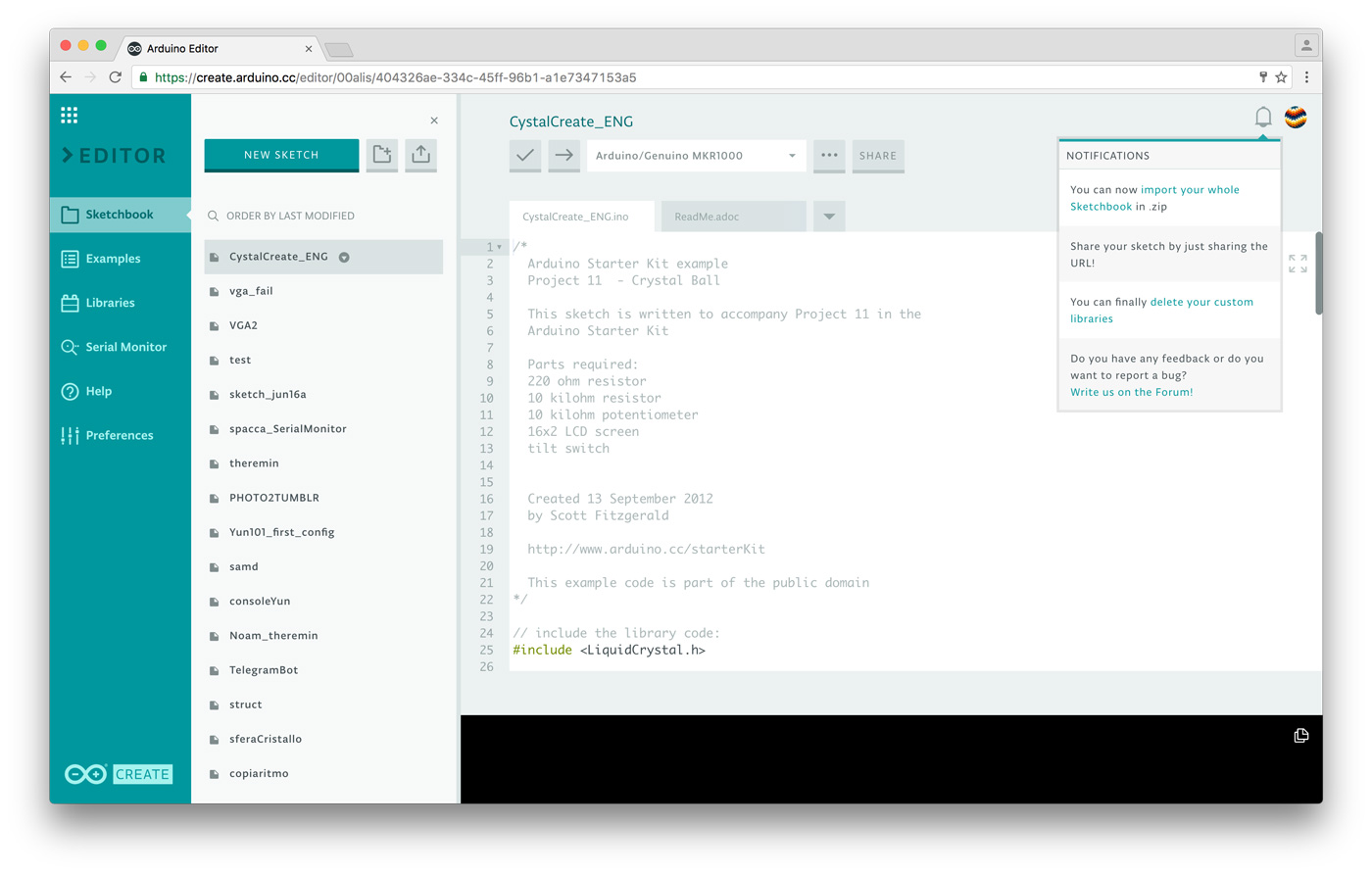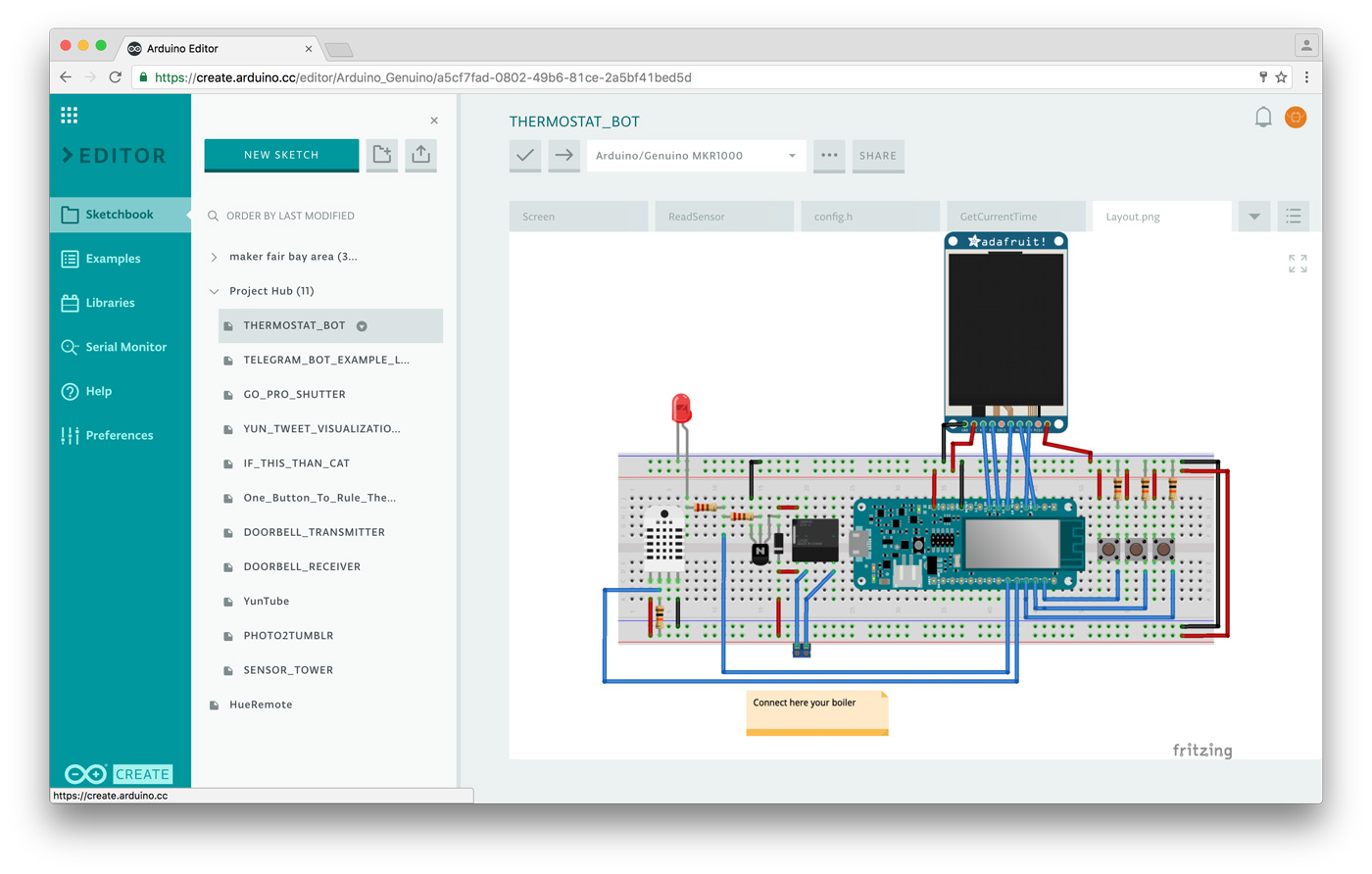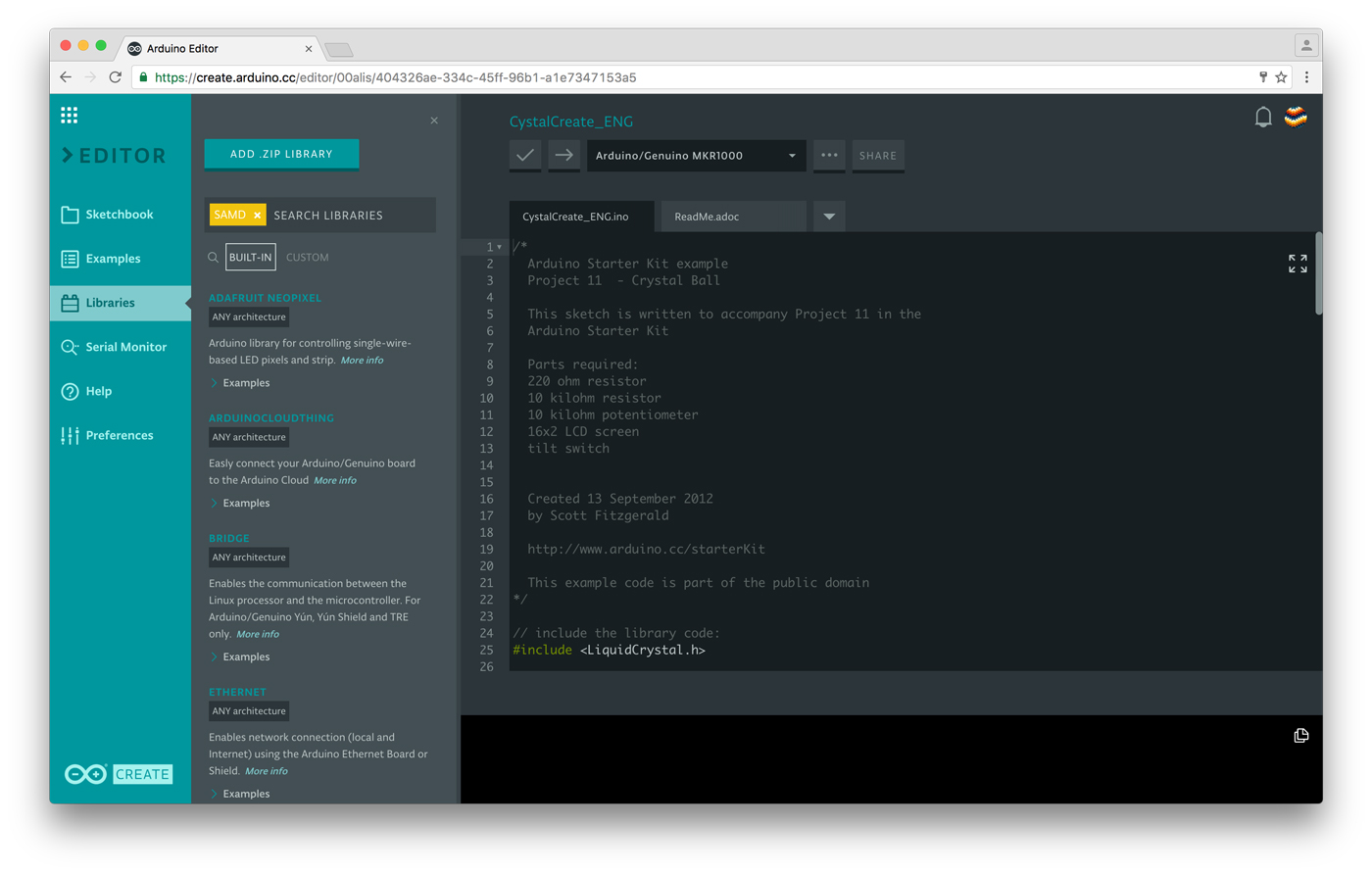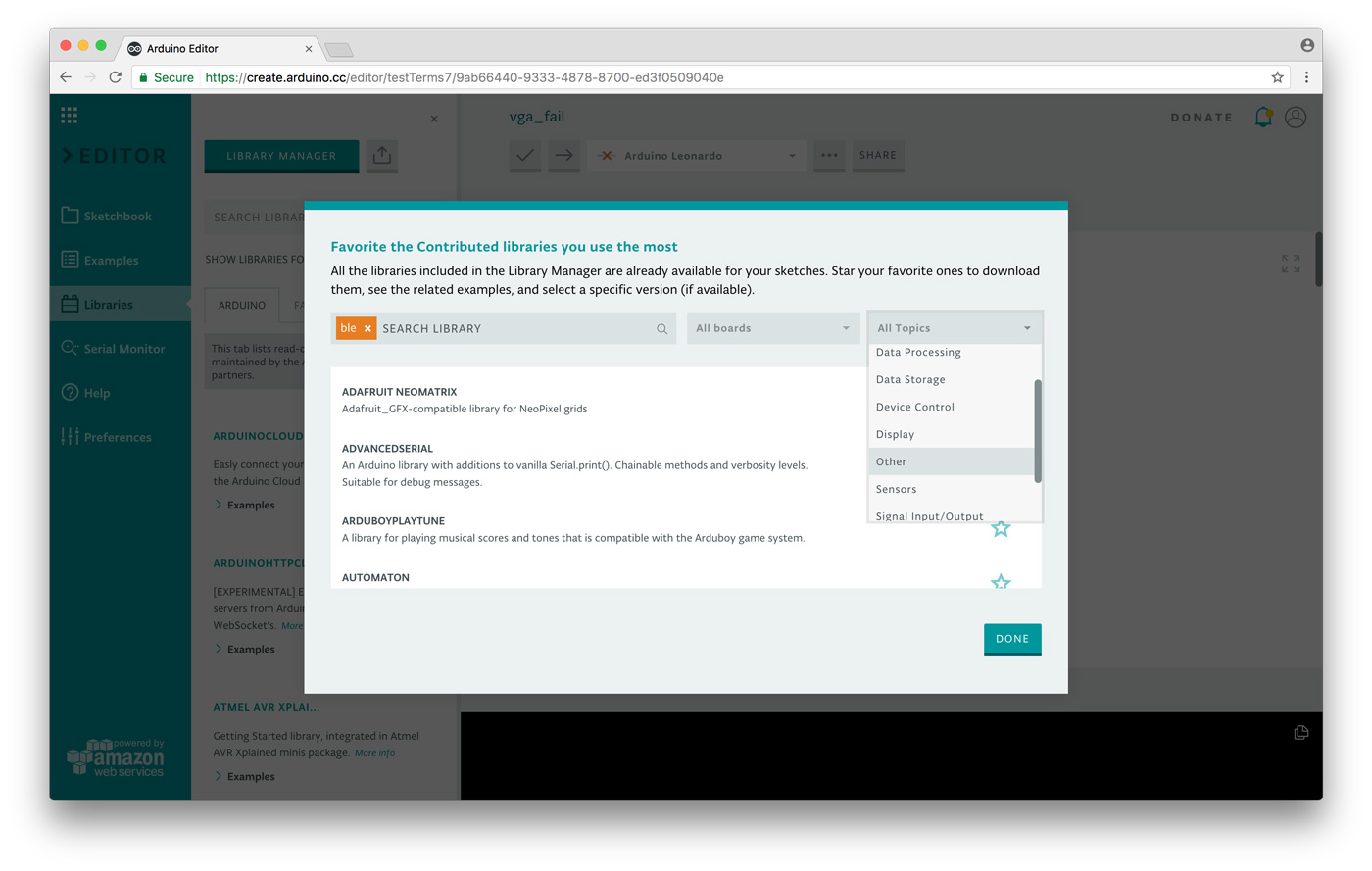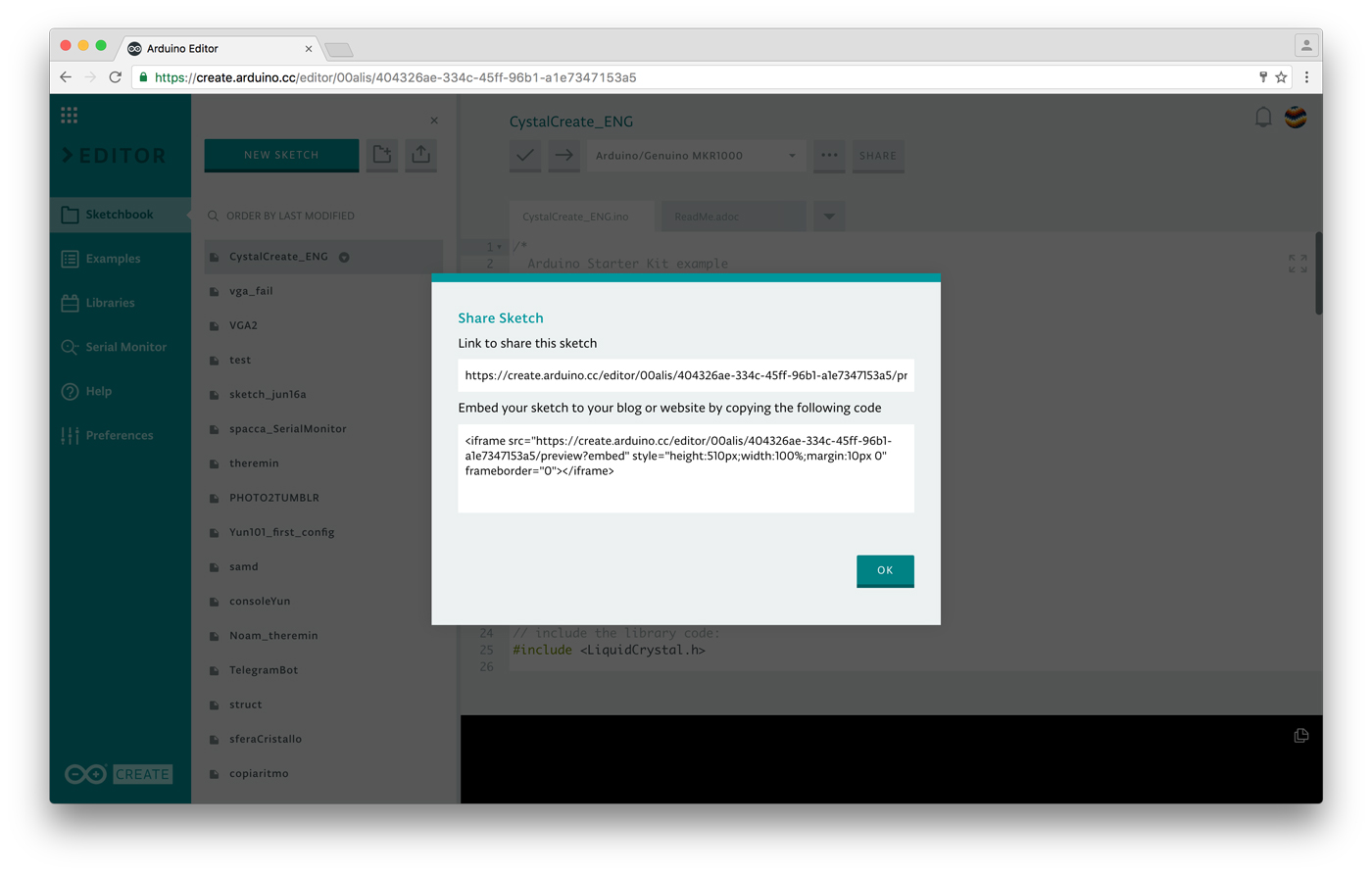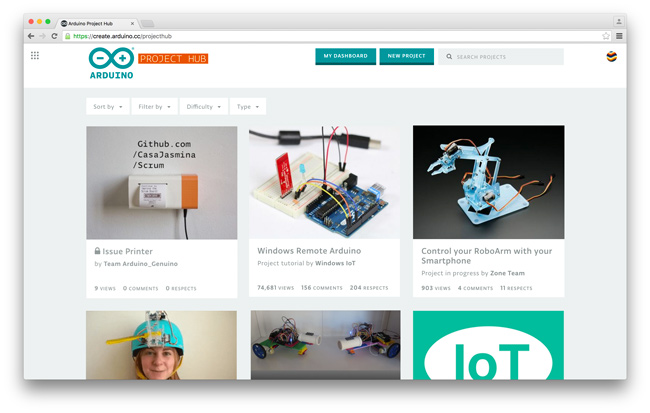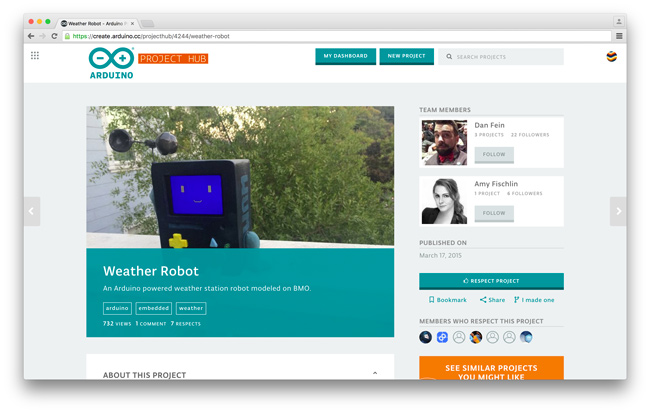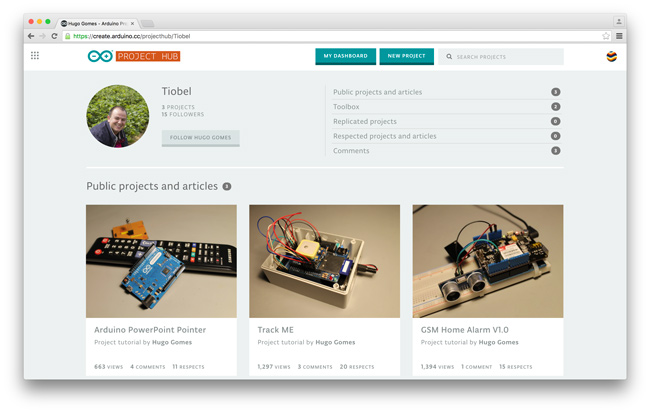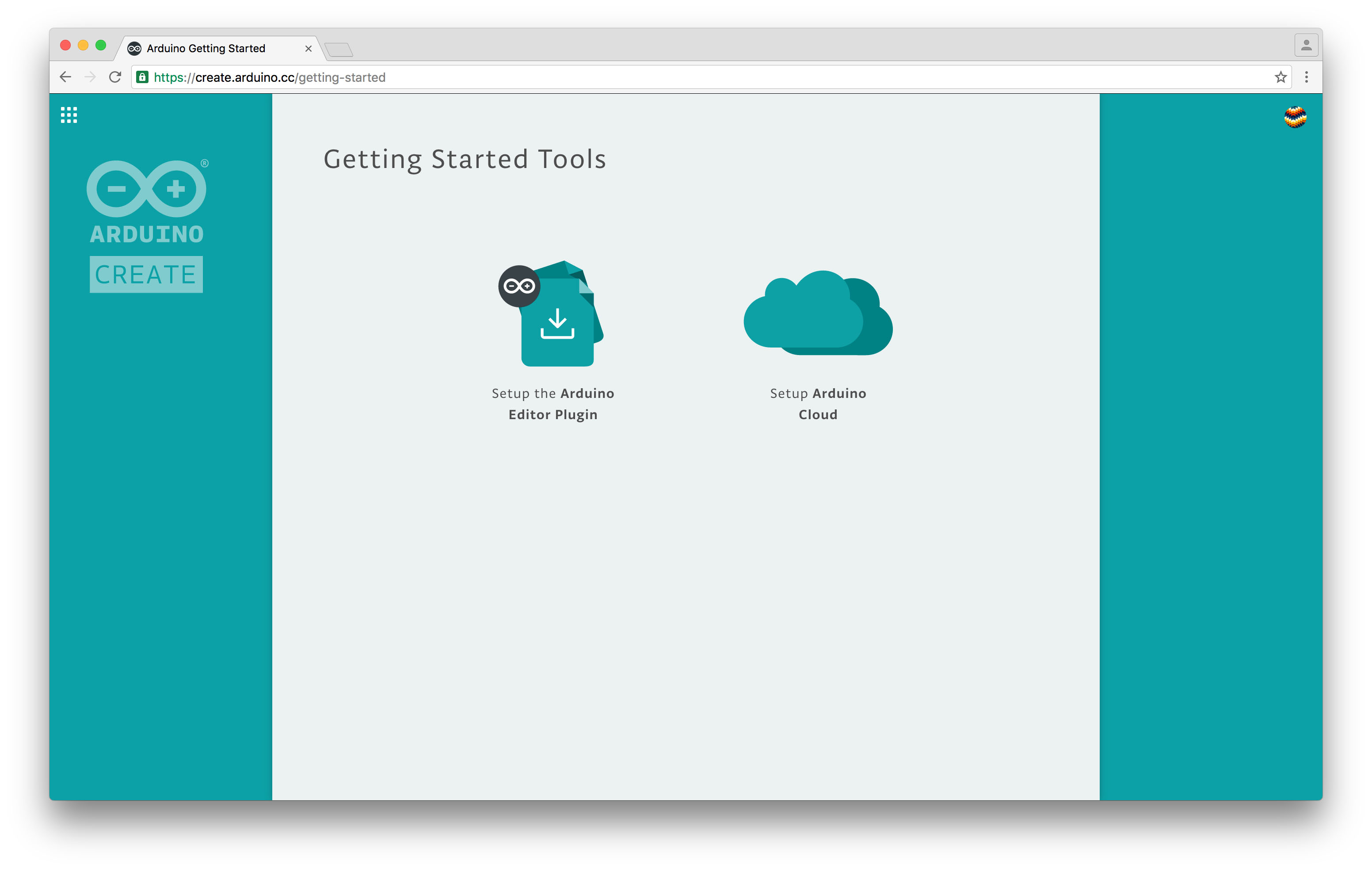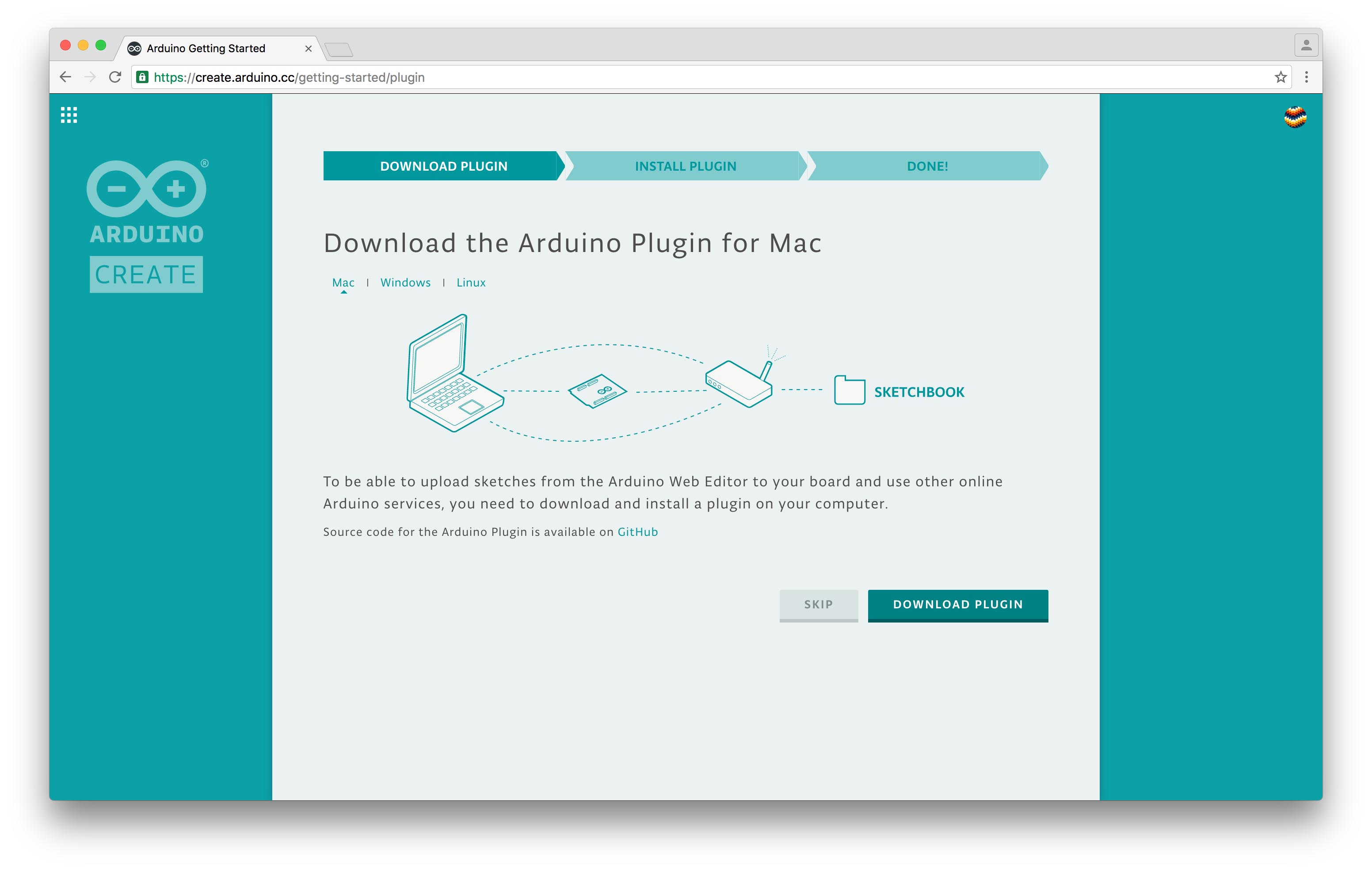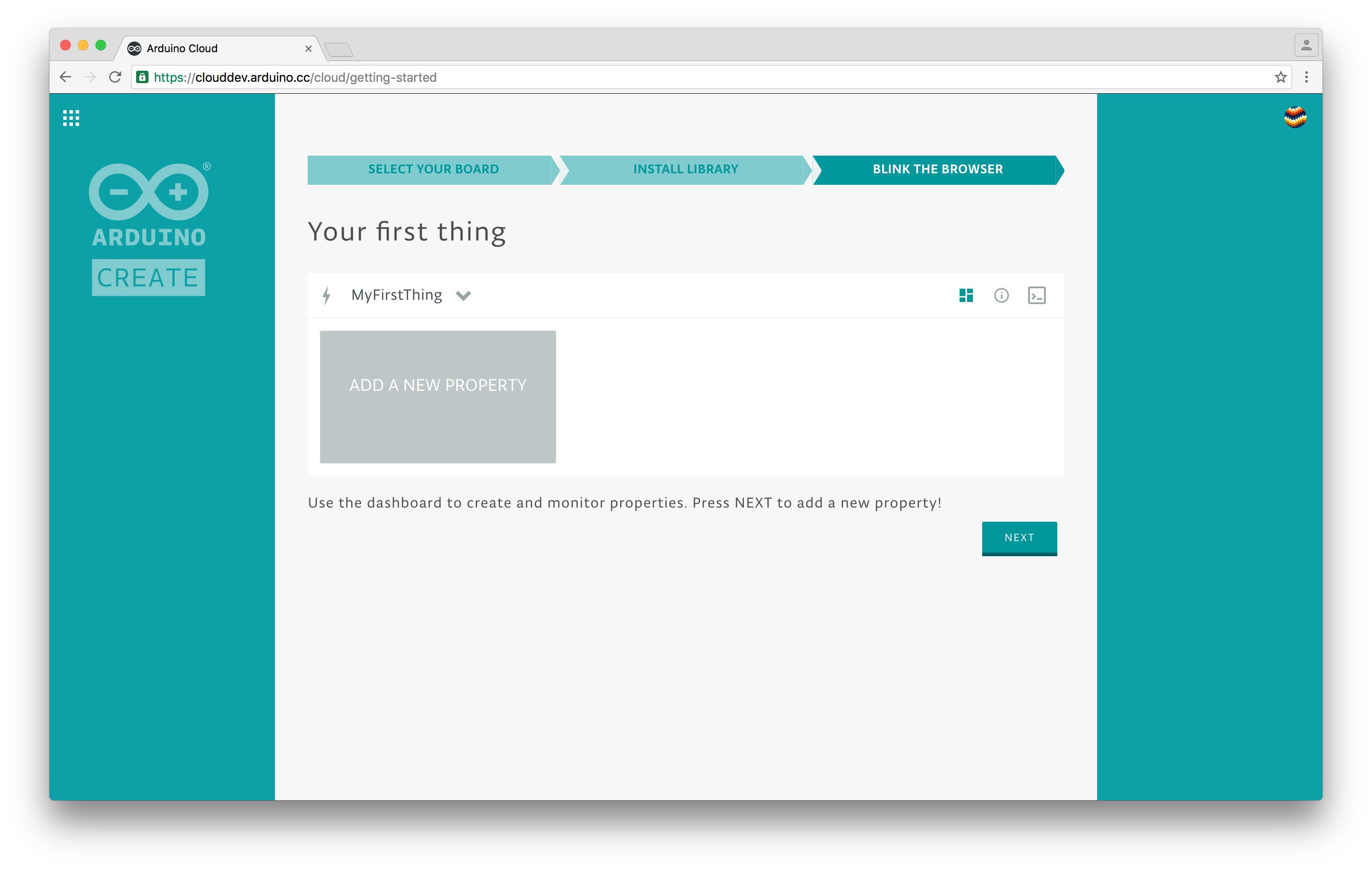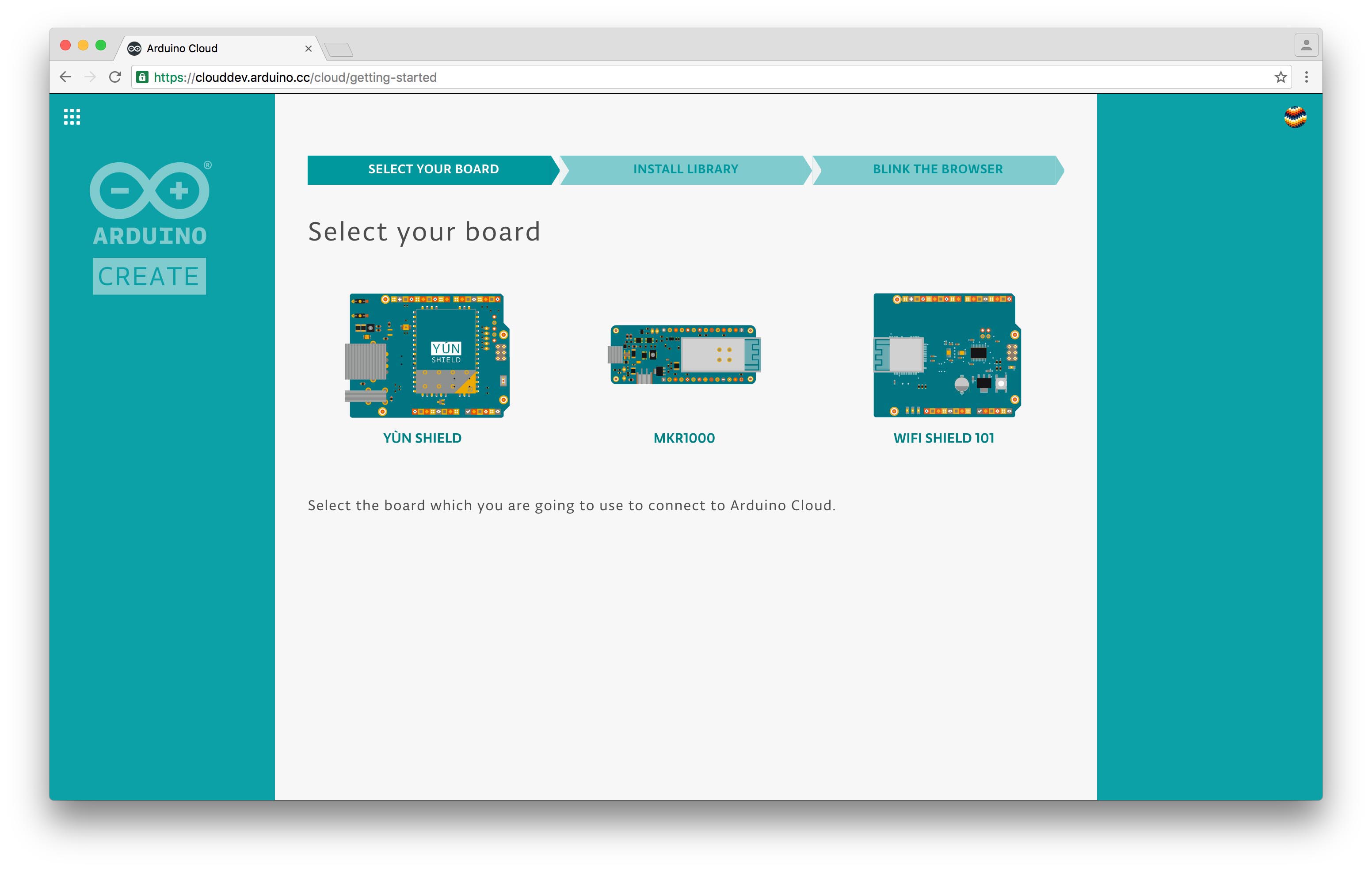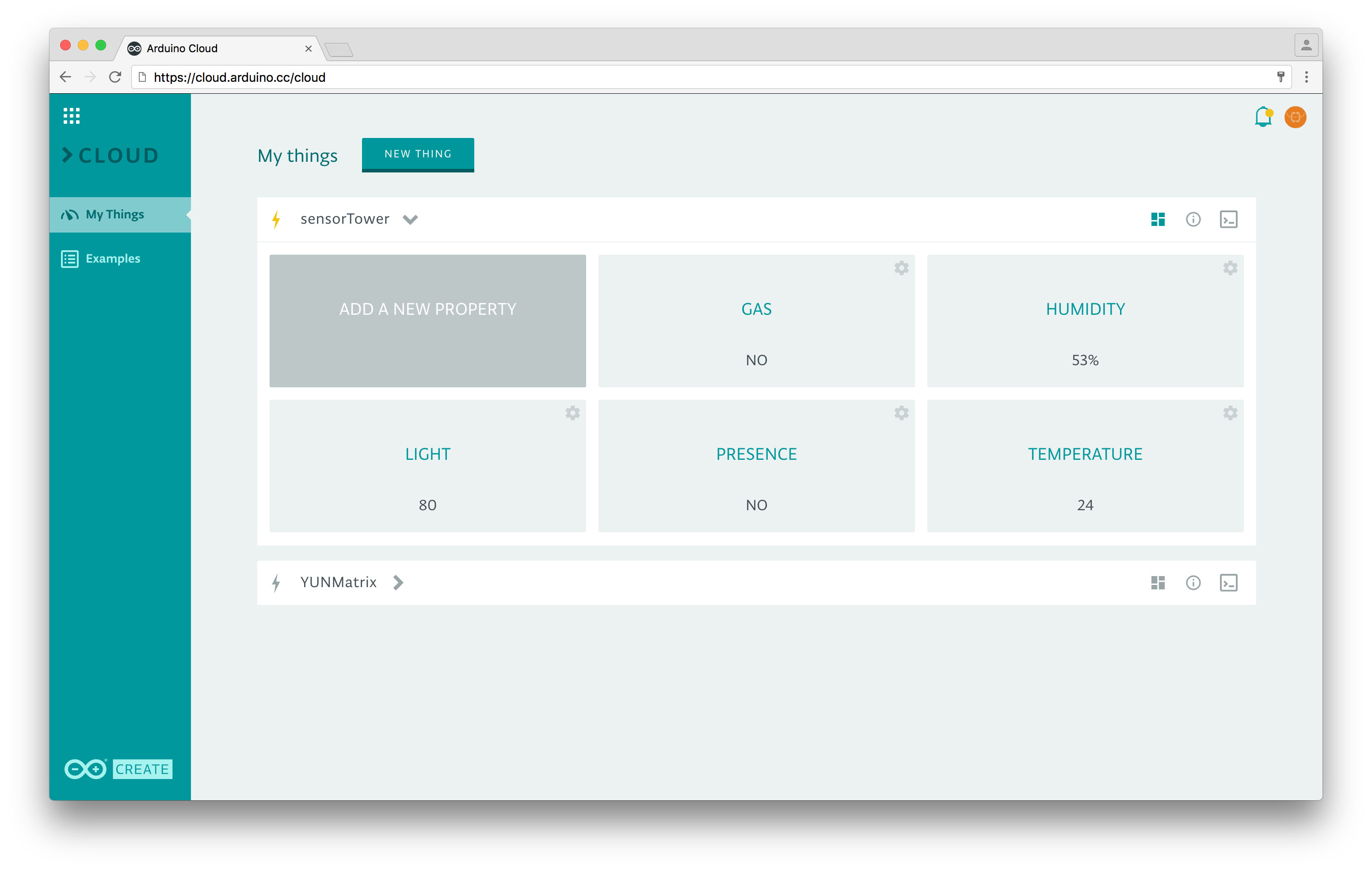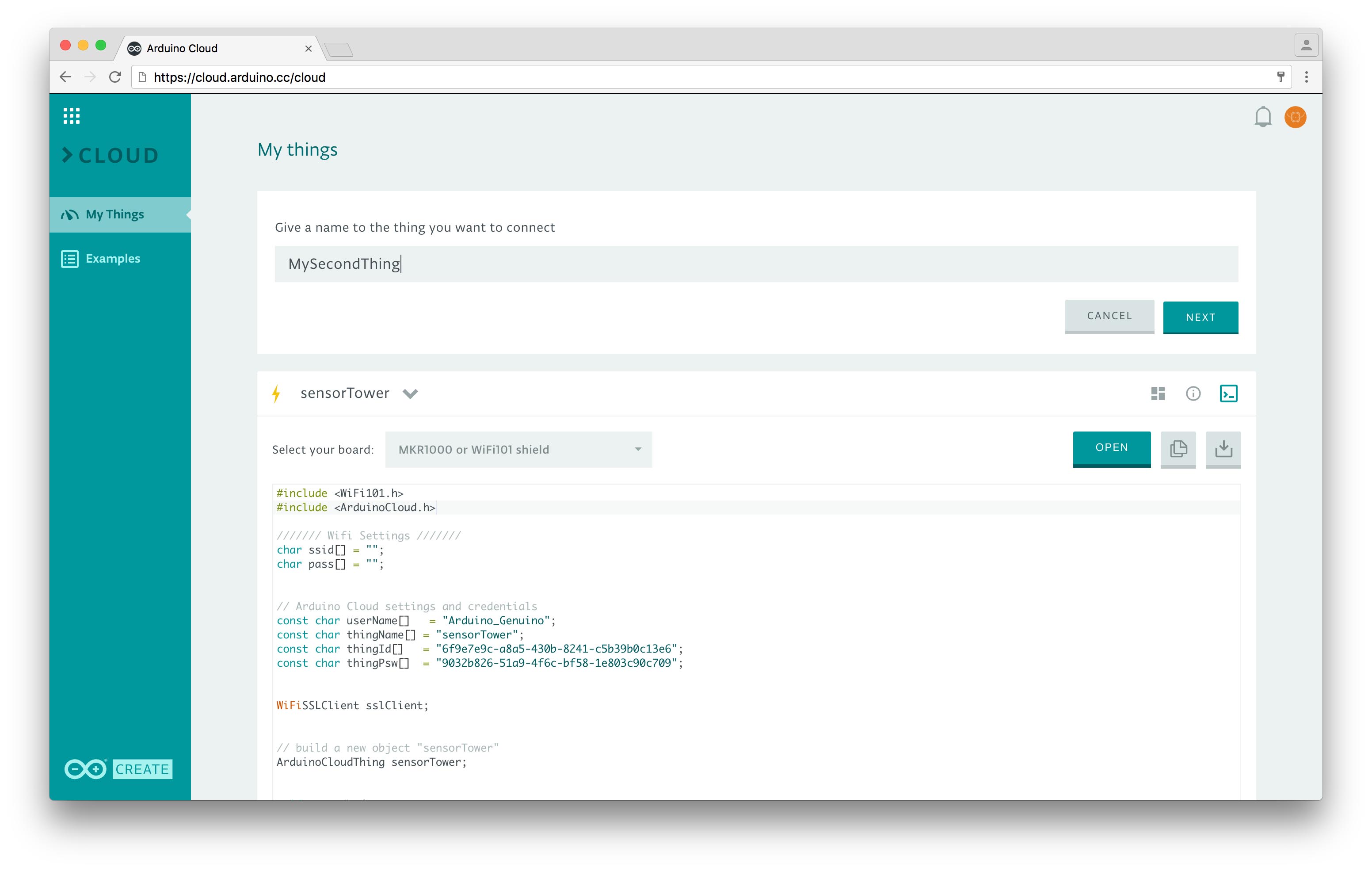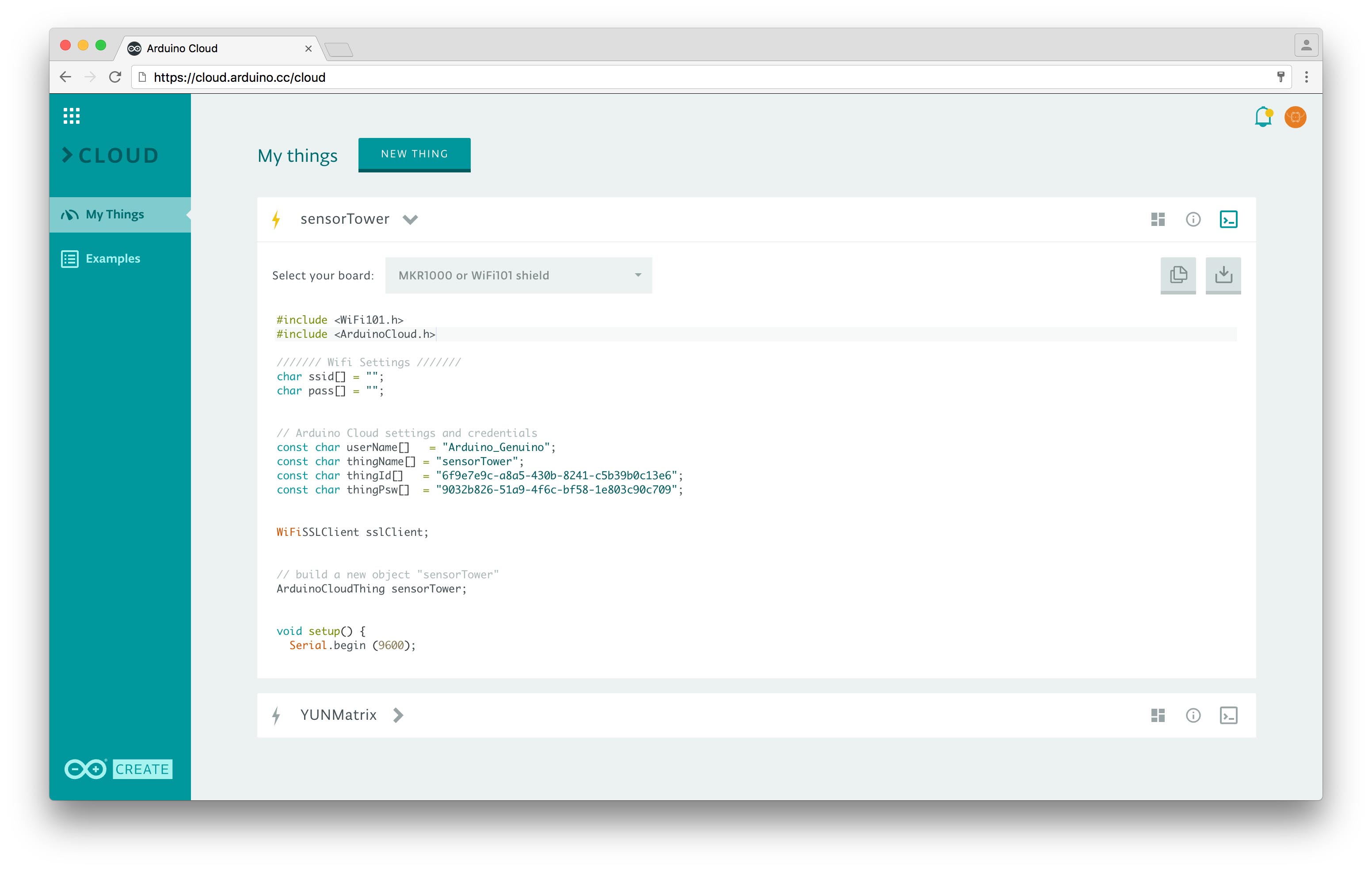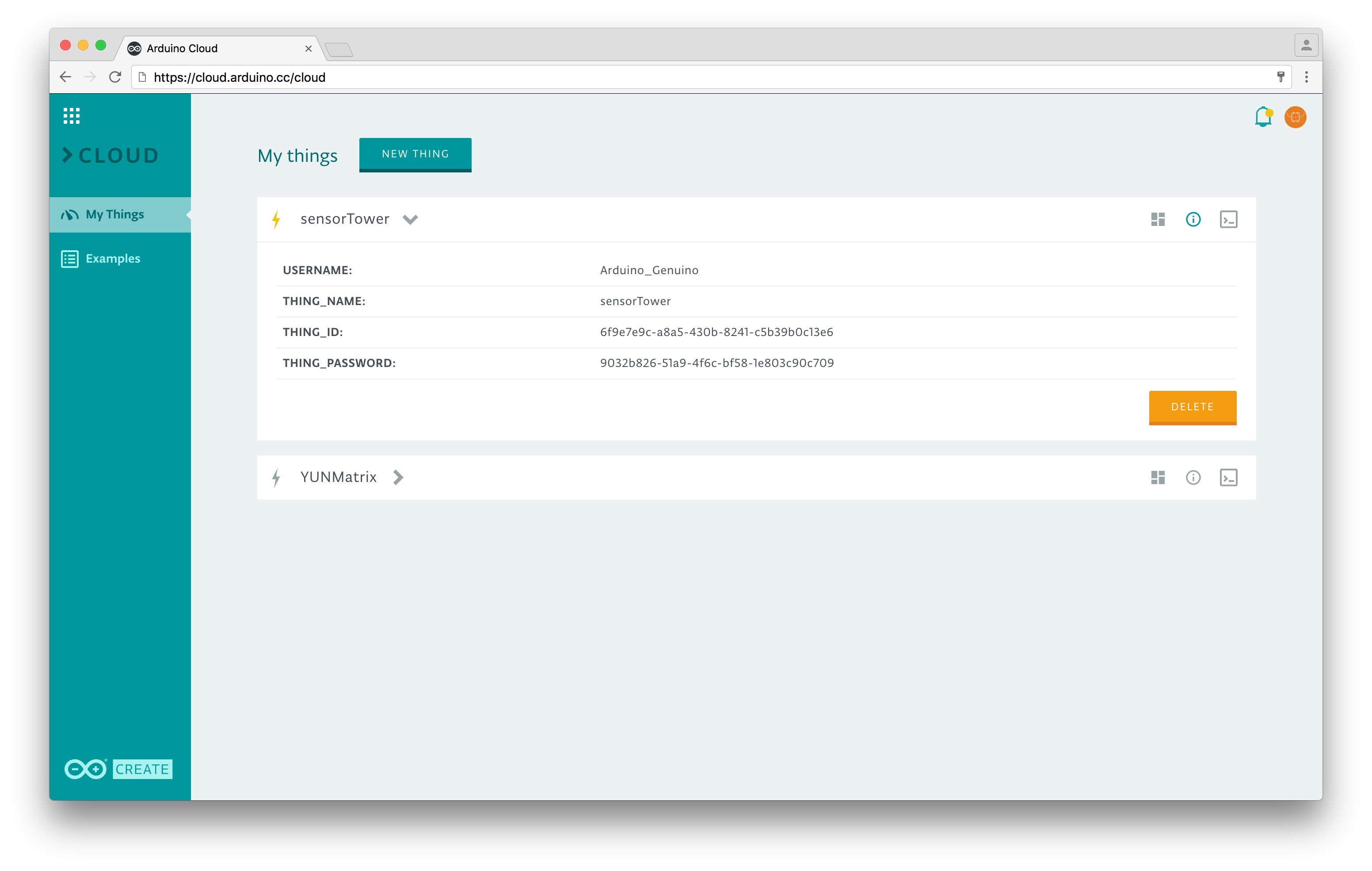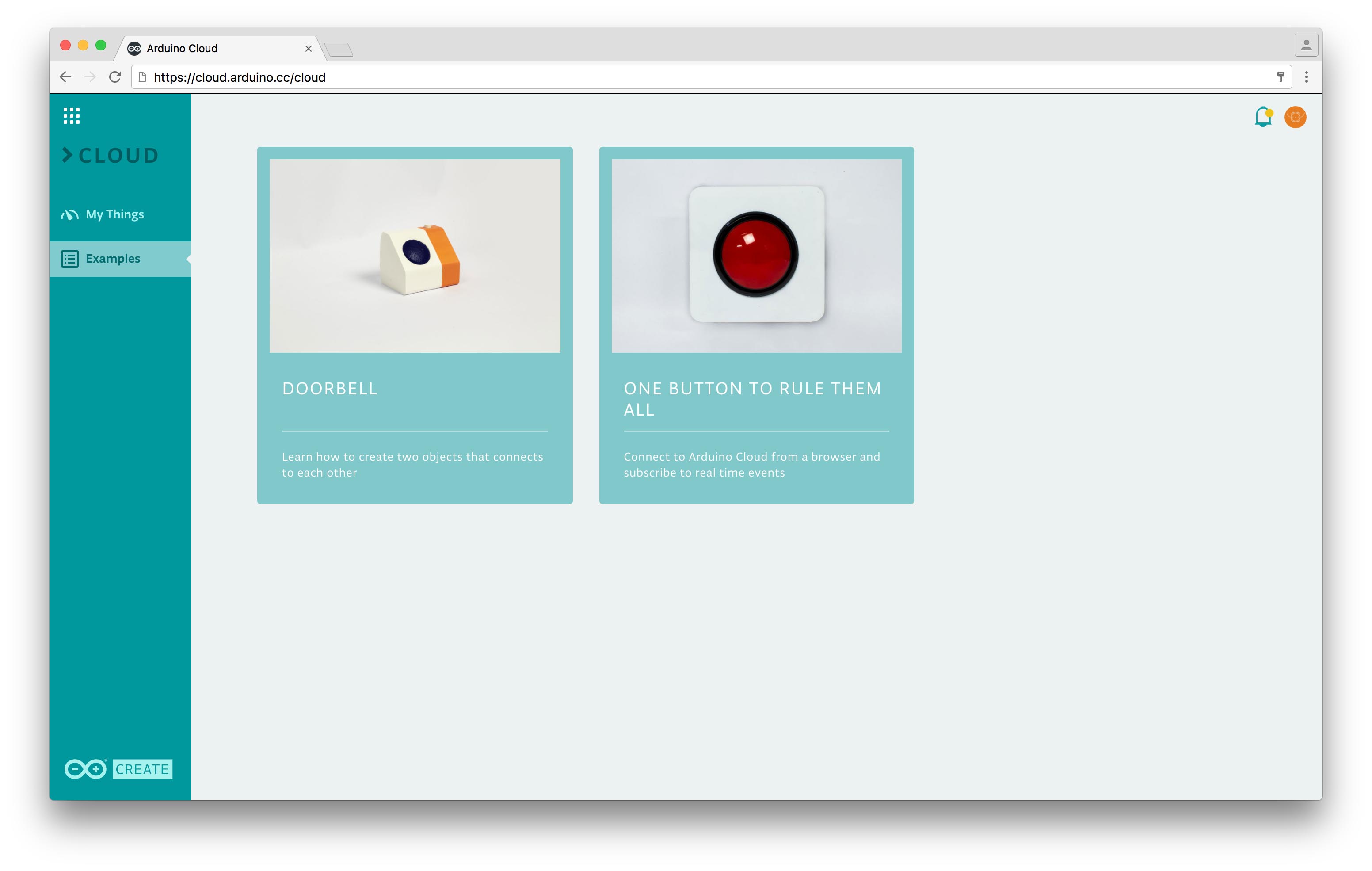Arduino Create

Arduino Create is an integrated online platform that enables Makers and Professional Developers to write code, access content, configure boards, and share projects. Traditionally speaking, going from an idea to a fully-functional IoT device has been a tedious process even for the most advanced engineers and developers. Until now, they would have to frequently switch back and forth between various tools and screens, from IDEs to cloud services.
That’s why Arduino has set out to launch a one stop shop for the Maker and Dev experience, which will change the way you create, collaborate and communicate with your projects and the rapidly growing community.
Whereas many companies deliver IDEs, some offer clouds and others curate DIY projects, Arduino Create converges all of that under one roof for an entirely fragmented-free user experience. Designed to provide Makers and Developers with a continuous workflow, the new platform connects the dots between every part of a Maker’s journey from inspiration to implementation. Ideally, you will now have the ability to manage every aspect of your project right from a single dashboard.
With Arduino Create you can use an always up-to-date online IDE, tap into the power of the community on the Arduino Project Hub by browsing a collection of projects and then making them your own. You can share your creations, along with step-by-step guides, schematics, references, and receive feedback from others.
Despite your skill level, Arduino Create features in-depth guided flows to help easily configure online services like the Web Editor and Cloud. There’ll even be an additional learning component via Arduino’s popular educational program program in the near future that will spark collaboration between teachers and their students.
The Arduino Web Editor allows you to write code and upload sketches to any Arduino board and Intel®-based platforms from your web browser (we recommend Chrome, but you can also use Firefox, Safari and Edge) after installing a simple plug-in. It is hosted online, therefore it will always be up-to-date with the latest features and will always support any new board of the Arduino ecosystem.
The Arduino Web Editor is supported on Windows, Linux, Mac and Chrome OS.We have 2 main uses of running the Chrome App.
1. In the Education Environment if your classroom is using Chrome OS devices: to get started please visit this link and subscribe to the plan that suites the needs of your schools, plans start at $0.20/student per month.
2. As a private user owning a ChromeBook or ChromeBox: you can install the Arduino Create Chrome App from the Google App Store. You can manage your Chrome app subscriptions here.
The IDE allows you to write code and save it to the cloud (making it accessible from any device). It also detects automatically any Arduino and Genuino board connected to your PC, and configure itself accordingly. All the libraries available in the Library Manager (the repository of all community-generated libraries) are automatically detected, no need to install anything to get your code to compile. You can even import your Sketchbook via a .zip file! What’s more, sharing a sketch is now as easy as sharing a link.
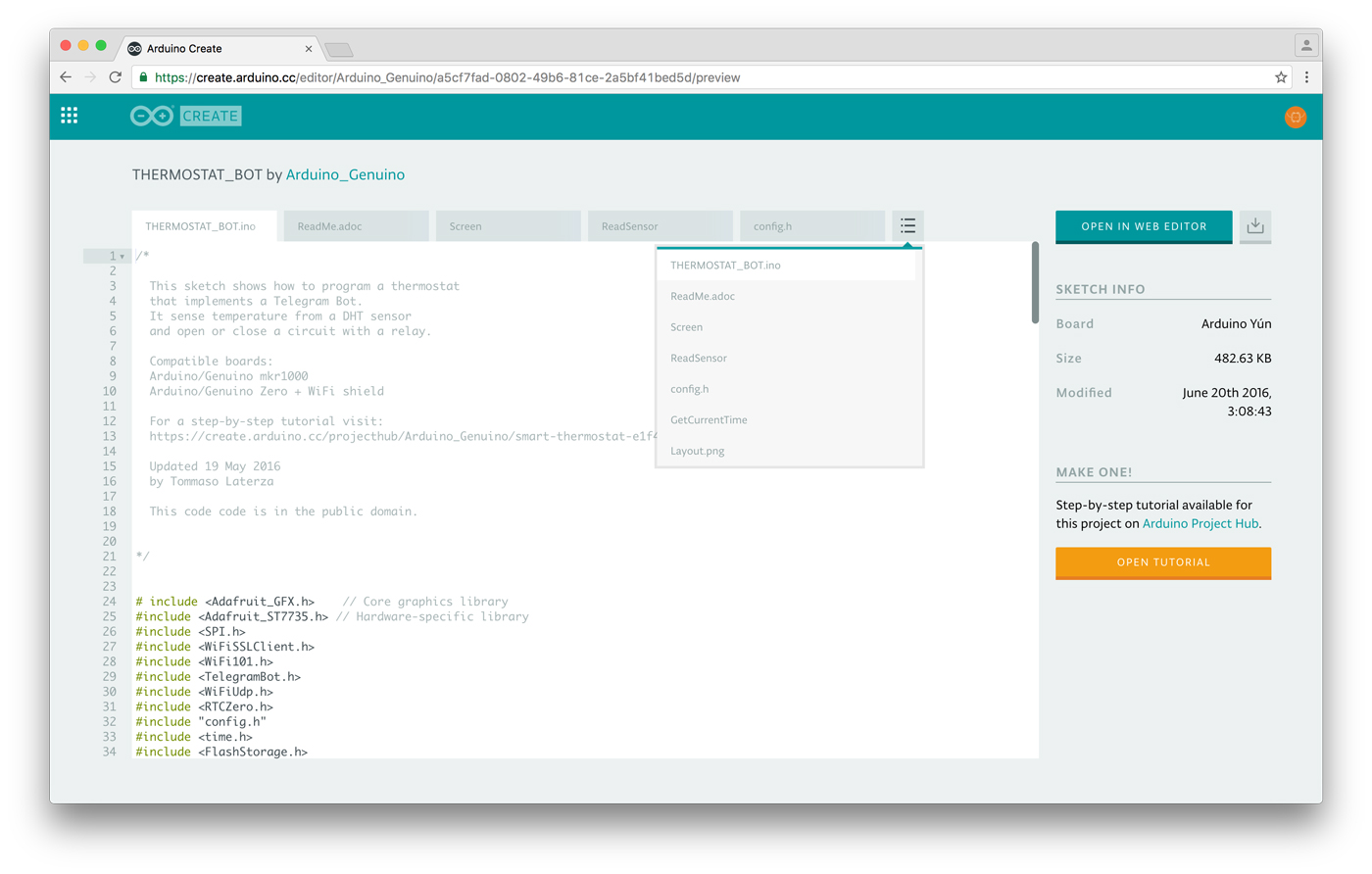
We envision the Arduino Sketch as the unit that includes everything you need to bring an idea to life. When someone shares a sketch with you, you’ll now have access both to the code, the layout for the electronics, and the full tutorial (when available). This allows you to have all the necessary information to build on top of the original project, making it your own.
Arduino Project Hub is a tutorial platform powered by hackster.io. All the content is tagged by type of Arduino board used, level of difficulty, kind of project (for instance Getting started guide, Tutorial, Showcase...), and popularity.
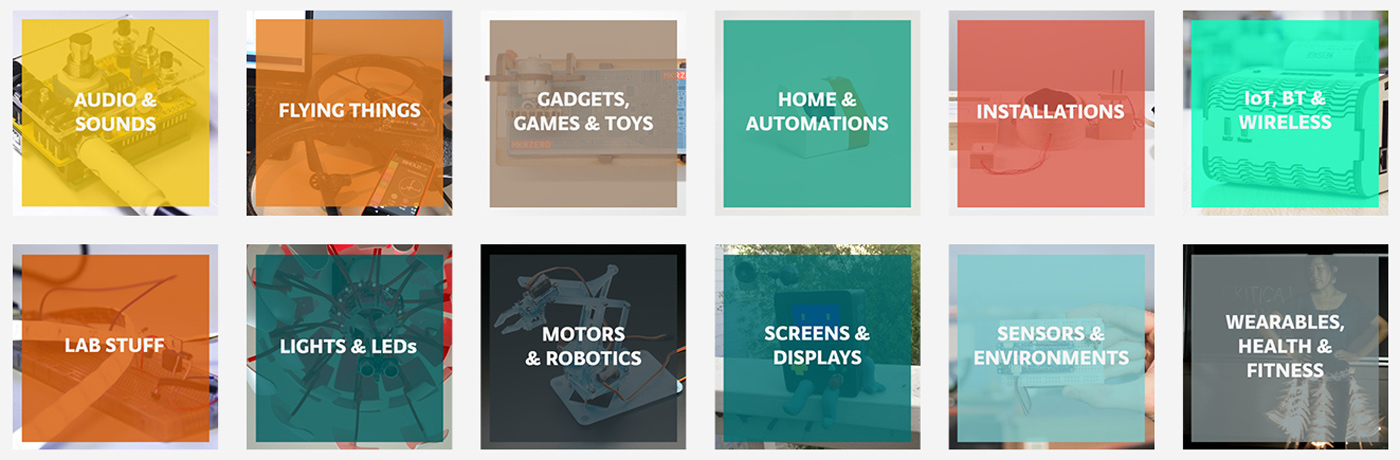
You can also browse by categories, which include Audio & Sound, Flying Things, Gadgets and Toys, Home Automation, Installations, IoT, Lab Stuff, Lights & LEDs, Motor & Robotics, Screens & Displays, Sensor & Environment and Wearables, Health & Fitness.
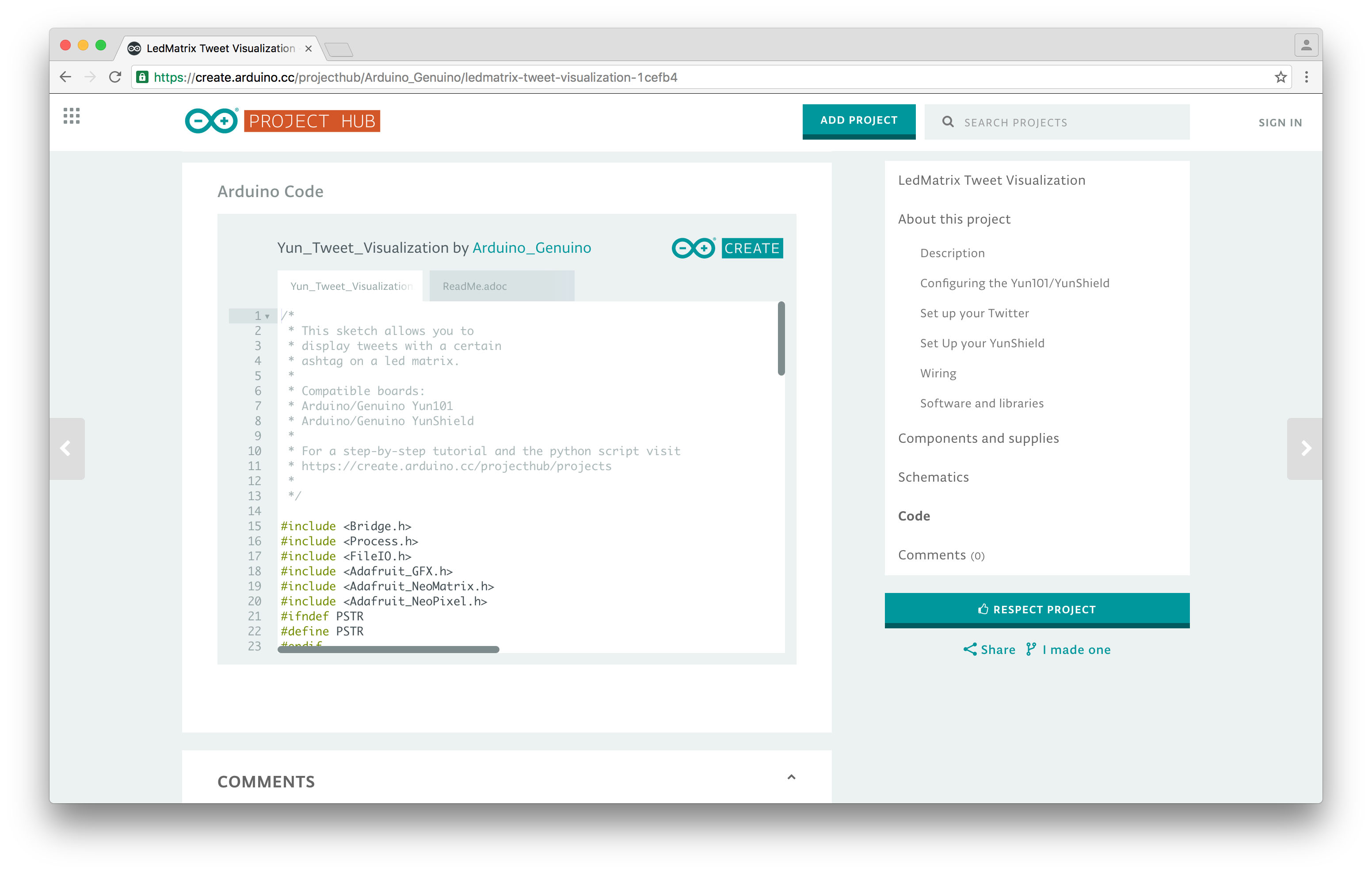
You can always embed the code you write on the Arduino Web Editor on your tutorial! Just copy the sketch URL in the Software section of your project and it will be always up-to-date every time you update it.
Setting up an environment in the correct way is always one of the most painful points when tinkering with electronics. We are providing Arduino users with guided flows when installing components or configuring products or features. We currently have two flows.
- Install the Arduino Web Editor plugin: this plugin allows the USB ports on your PC to communicate with the browser, where the online IDE is running. The installation flow is available for Windows, Mac and Linux. It is also designed to install specific certificates for Firefox or Chrome, according to the browser you are using at the moment.
- Set up Arduino Cloud: this flow allows you to create your first Internet of Things device, and setting up the token needed to communicate with it.
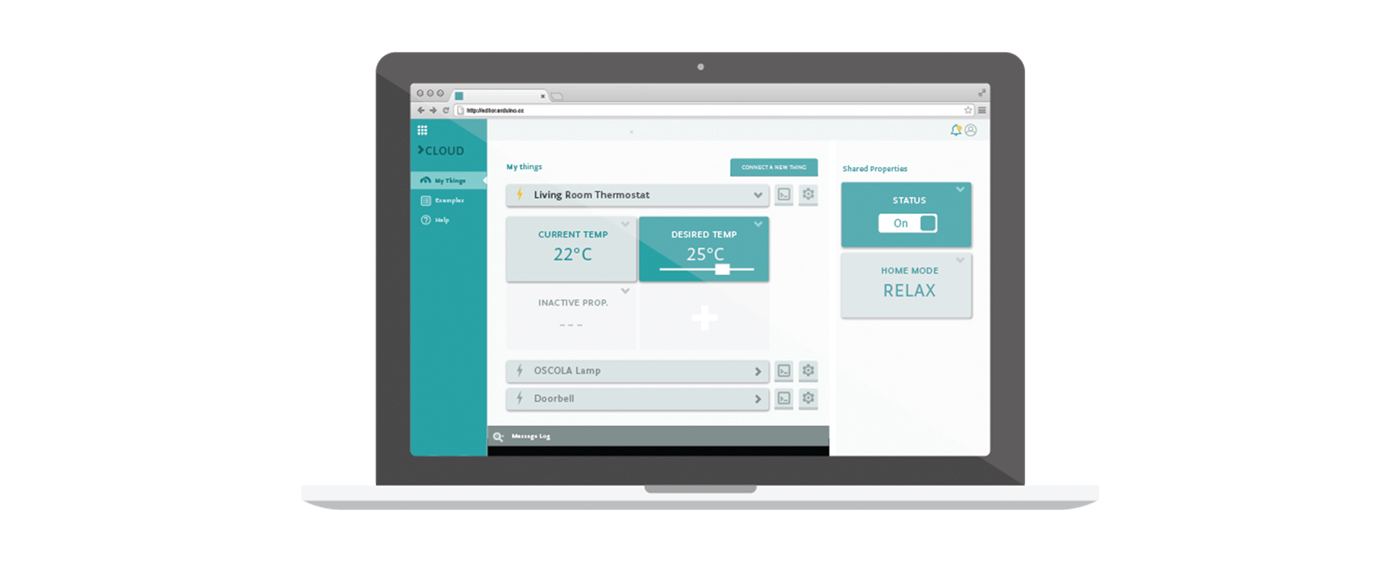
At Arduino we've always developed tools to inspire and enable Makers and Developers building their projects in the easiest way possible. We are releasing the very first version of a new tool that will make the creation of connected products quick, simple and secure. At the moment the system consists of an MQTT broker which lets you send messages from one board to another. Try out the Beta!